Job Sheet Software: How Does It Work & Why It’s Important
Use our sophisticated software comparison tool to shortlist field service solutions & digitise your job sheets.
What Type of Field Jobs Do You Do?
What Is a Digital Job Sheet & How Is It Different?
A digital job sheet is exactly that: a job sheet that has been digitised for a mobile device. It is generated from a consistent template using a laptop, tablet, computer, or smartphone.
A digital job sheet is generated with Job Sheet Software or field service mobile apps and can be viewed, edited, and updated from anywhere at any time by any member of staff including office teams and field workers. This allows each form to be stored and filed within a centralised system, which both accelerates and improves the efficiency of your job management process.
Like any form of medium detailing a work order, digital job sheets host important information detailing a job. This typically includes:
- Name of the job
- Location of the job
- Details of the job (images, descriptions, notes, and serial numbers)
- Expected start date
- Paid/unpaid job
- Quote/Estimate for the job
You’ve probably seen hundreds, even thousands, of job sheets in multiple formats. Whether they’re post-it notes, to-do lists, or printed-out templates with scribbles and crossed-out writing. It may work for you and your staff in the short term, but this type of manual approach can be harmful. Particularly when scaling operations and scheduling more jobs.
What Is Job Sheet Software?
Job Sheet Software is a platform used to electronically manage, track, and generate digital job sheets to be used on mobile, tablet, and desktop devices. It allows field service managers, back office staff, and field workers to easily access job sheets (and the detailed job information on them) from anywhere and in real time.
These tools are designed to reduce the risk of losing or forgetting job sheets and calling office staff to chase job details. Ultimately, Job Sheet Software aims to promote a paperless environment that helps to achieve revenue-driven KPIs such as improving customer service and first-time fix rates.
The capabilities of Job Sheet Software tools are also present in some Field Service Management Software products.
Why Digital Job Sheets (& Job Sheet Software) Are Important
Job sheets play a vital role in the job management cycle of all field service operations. They provide workers with essential job and cost information that is viewed, edited, and updated by all members of staff throughout the entire job process.
Without a job sheet to hand, work orders are delayed and miscommunication is rife between office staff and technicians. That’s where a digital job sheet template can help to reduce challenges.
By using digital solutions like Job Sheet Software, you can automate your job processes and ultimately improve the productivity of your workforce and field service management.
An important step in achieving this is to ditch your scribbled-on post-it notes and replace them with professional-looking digital job sheets.
When leading your business’s field service operations, is important to find ways to improve productivity and speed across all tasks. Both of these are achieved when using Job Sheet Software to digitalise job sheets. An automated job sheet system will:
- Inform as well as educate about a job
- Easily generate templates
- Accommodate complex scenarios in simple ways
- Enable mobile workforces to input job details, escalate jobs, request approvals, order spare parts, and raise quotes
- Report on key trends and insights like time taken per job completion, cost per job completion, and profit per job completion
- Be able to capture a customer’s information and digital signature
- Have export functions to generate PDFs and printouts
Having a digital job sheet system limits the risks that field workers and office staff face every day. Such as losing handwritten notes about a job and using a large chunk of admin time drawing up a job sheet.
Automating otherwise manual processes and using digital tools also has a positive impact when it comes to reducing office waste, with 10,000 sheets of office paper being wasted each day in the US.
Compare Job Sheet Software & Field Service Apps to Digitise Your Job Sheets
What Type of Field Jobs Do You Do?
The Challenges of Using Paper-Based Job Sheets
Using a manual approach when generating job sheets can present several obstacles such as being time-consuming and causing errors in job information. This is certainly the case when using paper printouts, to-do lists, post-it notes, or even the notes application of your phone. These paper-based formats are also notorious for sporting scribbled-out markings and spelling mistakes, which can produce challenges such as:
- Inconsistency with job sheet templates
- Unprofessional delivery through a lack of branding and consistency
- Job details can be misread due to bad handwriting
- Important information could be missing
What Does a Successful Job Sheet Template Look Like?
On the surface, job sheets look simple. Although this might be the case, it’s important to realise that they’re crucial for completing jobs. Hence they are best designed and agreed upon by people who collectively log jobs. As well as those who create job sheets, assign cards, quote for jobs, and issue invoices.
Job Sheet Software provides the ability to create digital job sheet templates that can be used continuously throughout operations. This allows for less time to be spent on designing a form every time a job is raised. A good digital job sheet will include:
- Company logo
- Date of creation
- Expected date for completion
- Customer details
- Job information
- Costs of materials used
- Worker and client sign off
- Attachments such as images and documents
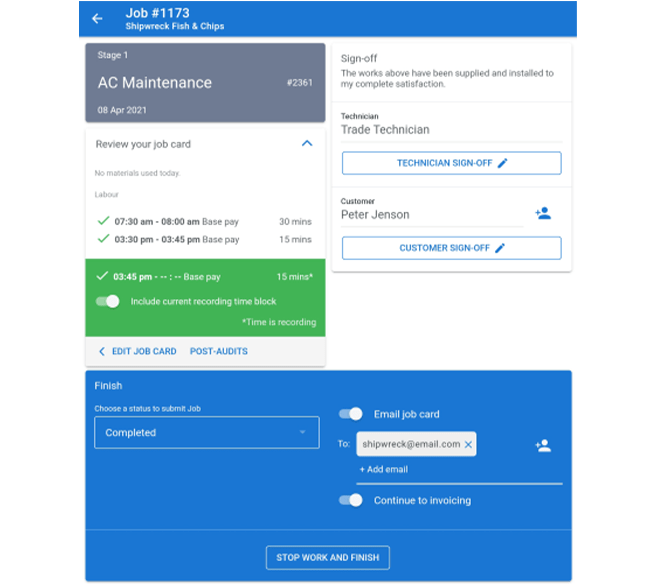
Job sheet templates can also be used as a form of brand building. Having a unique template with your business logo printed on provides a professional look and helps to build trust with customers.
Typically, a template will be generated when a new job is created, when quotes are sent, when an invoice is due, and when PPM details are needed.
Two Real-World Scenarios For Using Digital Job Sheets
Job sheets connect job logging, job assignment, job completion, and invoicing together. Quite often, the team that logs jobs are different to the team that completes the jobs. Whether that be office-based teams or even customers.
In complex situations, a planner or scheduler assigns jobs to mobile workers. But, this changes across the lifespan of a job. Consider these two scenarios:
Scenario 1: One Person Logging, Assigning, and Completing Jobs
Keeping track of each job status is the main use of a job sheet. Particularly if you have only one person logging, assigning, and completing jobs.
In this scenario, the speed of logging and completion is almost always crucial. Typically, a simple job sheet template is often sufficient. From a Job Sheet Software standpoint, a mobile app is best used to create job sheets managed by one person.
Scenario 2: Office Staff Logging and Assigning Jobs, Field Staff Completing Jobs
Teams that use job sheets to manage different aspects of the job cycle often have a deeper appreciation for other teams who use them too. The role of a job sheet in this scenario is twofold:
- Capture all relevant information regarding a job
- Make the data contextual and relatable for the team completing the job
Take an electrician’s job for example. Knowing where the main switchboard is, before taking the job, will save a considerable amount of time. Similarly, for plumbers, knowing where the mains water valve and water meter are can make a big difference.
Office teams, that log jobs, quite often work on larger screens. Meaning they have more screen space to work with. The level of detail that back-office staff can capture needs to be balanced. Information overload reduces decision-making. So it’s vital to only capture details that help in the swift closure of jobs.
A balanced mix of free text options, drop-down menus, radio buttons, and checkboxes is recommended. Ensuring job sheets are both readable and scannable for your mobile workforce.
A team of field engineers or technicians are required to scan data. Collecting customer information and reading the job sheet for specific details. They can take photos of the job and use the job sheet for recording their progress. As well as noting escalations, approvals, quotes, and invoices.
Unlike office staff, a job sheet’s screen size is limited for mobile technicians and engineers. So its functions must be available on scroll and swipe functions. Often, product information needs to be downloaded from Job sheets. Meaning links, clicks, and buttons need to be easy to identify and navigate.