8,961 Businesses Have Used Comparesoft to Shortlist Field Service Management Software for Reactive & Planned Jobs



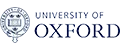




What Is Field Service Management Software?
Field Service Management Software (FSM) is a digital platform that manages the end-to-end lifecycle of field service operations. It encompasses job management, scheduling and dispatch, mobile workforce management, invoicing, route planning, custom portals, and analytics. This enables businesses to coordinate, plan, deliver, track, and measure the work carried out by mobile teams in one single system.
By digitising each stage of the service journey, Field Service Management Software enables field teams to access job details, update progress, capture photos, collect signatures, and instantly sync data with back-office systems.
Field Service Management Software replaces error-prone spreadsheets, whiteboards, and paper job sheets. It connects office teams with engineers, technicians, and contractors operating in the field through a shared database where jobs, SLAs, warranties, contracts, assets, and customer interactions are tracked in real-time.
FSM Software enables service leaders to monitor key performance indicators (KPIs) such as:
- Shorter quote-to-cash cycles and reduced Days Sales Outstanding (DSO)
- Improved first-time fix rates and engineer utilisation
- Lower mileage per job and fewer repeat visits
- Stronger Service-Level Agreement (SLA) performance
- Increased jobs completed per technician
It is also utilised by businesses of all sizes:
- Small Service Businesses (fewer than 10 field workers): FSM for small businesses replaces manual planning and paper job sheets to improve scheduling accuracy, cash flow, and customer response times.
- Scaling SMEs (up to 100 workers): Balance growing job volumes, meet SLA commitments, and reduce travel costs through route optimisation and mobile reporting.
- Large Enterprises: Coordinate multi-site or multi-contractor operations, manage thousands of assets, and integrate FSM with ERP or CRM systems to prevent margin leakage and improve compliance.
Our Expert’s View on Field Service Management Software
“Without [Field Service Management] Software, I don’t think you would see half of the delivery that you see in the UK now… software will quite often predict what can happen. Now, we’re moving into a world with AI. It’s becoming even better, because AI would look at it and go, we know the M42 run by Birmingham Airport is gridlocked between three and six normally, so that engineer might look like he’s only five minutes away. But truth be known, he’s going to be two hours. Without [software], I think we will probably be needing four or five times the amount of people, which means costs go up for the customers.”
 | Adam Neale, Head of Advanced Field Services |
What Are the Best Field Service Management Software Solutions In the UK?
Totalmobile

Features & Capabilities: Asset management, Mobile working, Dynamic job scheduling, Job management, Workforce rostering, and Lone worker protection
Industry Fit: Utilities, healthcare, transportation, and real estate
Best For: Teams with 100+ field workers
Implementation Time: 4 weeks to 3 months
Pricing: From £30 per user
IFS

Features & Capabilities: MWM, Workforce scheduling & planning, Contractor management, Contracts & warranties, and Service parts logistics
Industry Fit: Aerospace, defence, energy, engineering, and telecommunications
Best For: Large and enterprise field service teams with over 200 users
Implementation Time: 3 to 9 months
Pricing: From £250,000
SERVICEMAX

Features & Capabilities: Work execution management, Contracts, Warranties & Entitlements, Scheduling & dispatch, Mobile apps, Asset lifecycle management, and performance analytics
Industry Fit: Industrial equipment & machinery, Medical, Electronics, Oil & gas, and Building & construction
Best For: Field service teams with over 100 users
Implementation Time: 3 to 9 months
Pricing: From £40-£140 per user
Lumada FSM (Hitachi Energy)

Features & Capabilities: Work assignment, Mobile access, Work order completion, and Self-dispatch
Industry Fit: Energy, utilities, oil and gas, and nuclear
Best For: Enterprises with a first-year budget of at least £100,000
Implementation Time: 4 weeks to 9 months
Pricing: From £100,000
BigChange

Features & Capabilities: CRM, Job scheduling, Financial management, Job sheets, Mobile app, and Vehicle tracking
Industry Fit: Drainage and environment, fire and security, plumbing, HVAC and electrical trades, and cleaning services
Best For: Teams of 5+ mobile engineers
Implementation Time: 4 weeks to 3 months
Pricing: From £79.75 per office or mobile user
Joblogic

Features & Capabilities: Job management, Contract management, Job sheets, Mobile App, Vehicle tracking, Customer portal, and Route scheduling
Industry Fit: HVAC, Plumbing & heating, Gas, Electrical, and Property maintenance
Pricing: From £30 per user
Salesforce Field Service Cloud

Features & Capabilities: Dispatch & resource management, Autonomous job scheduling, Asset service management, Work order management, and AI agent monitoring
Industry Fit: Telecoms, energy, utilities, oil and gas, and real estate
Pricing: N/A
OverIT NextGen FSM

Features & Capabilities: Schedule & dispatch, Mobile workforce management, Geographic information system (GIS), and Asset maintenance
Industry Fit: Electric, Gas, Water, Oil and Gas, Telecom, and Transportation
Pricing: From £95 per user
Core Features of Field Service Management Software
Scheduling and Dispatch Field Service Management Software supports auto‑assign, drag and drop calendars, scenario planning and real-time tracking. This helps build day, week and month plans for reactive jobs, PPM and projects. It matches engineers by skills, certifications, location and availability, with SLA timers and asset availability to encourage better service to customers and higher job completion rates. | |
Real-time Job and Vehicle Tracking Real-time tracking capabilities are what set Field Service Management Software apart from pen-and-paper and spreadsheets. Mobile apps, GPS trackers, and shared calendars show live job progress and vehicle locations. This provides ETAs, geofence arrival and departure, and proof of presence. Planners see who is closest and who has the right skills or parts, which reduces miles per job and missed time windows. | |
Mobile App Access iOS and Android mobile apps are the foundation of modern field service management. They provide engineers with job details, equipment instructions, photos, notes, time and parts capture, and digital sign‑off. The use of mobile apps means workers stay in the field longer and complete more jobs. These apps work offline with background sync, conflict handling and audit trails. | |
Digital Forms, Job Sheets and Certificates Field Service Management Software replaces paper with structured templates for risk assessments, method statements, commissioning sheets and trade certificates. Engineers can generate forms away from the office using pre-built templates created on a tablet or smartphone. Digital forms include quotes, invoices, safety certificates (like CP12, CP14, and gas safety certificates), SLAs, and proof of service. | |
Quotes, Invoicing, and Payments FSM solutions enable on-site workers to generate quotes, variations and invoices directly from verified job data. It supports fixed price, time and materials, and a schedule of rates, as well as handling deposits, staged billing and retention. Businesses can sync customers, items, taxes and payments with integrated finance systems so invoices go out the same day. | |
Asset and Planned Preventive Maintenance Businesses can maintain asset registers organised by site, with serial numbers, hierarchy, warranty and full service history. This overview helps to create a calendar, meter or condition‑based PPM schedule for work-critical equipment. Tasks, checklists and parts lists are assigned to each asset so engineers arrive at a job prepared. | |
Inventory, Parts, and Van Stock Management Parts availability is essential for ensuring jobs are completed on time. It allows managers to see if the right equipment is available when a work request is raised. FSM Software also helps track stock across warehouses and vans, with min‑max levels and replenishment rules. Dispatch managers can reserve parts for scheduled jobs and record picks, returns and RMAs with barcode or QR scanning. | |
Customer Portal and Communications Modern Field Service Management Software provides a customer portal hub for customers to see job status, ETAs, appointment windows, certificates and reports. Businesses can use this to send customised email and SMS updates to improve transparency and increase the chances of repeat jobs. | |
Subcontractor Management Service managers can onboard subcontractors, giving controlled access to jobs, schedules and the mobile app. This enables them to collect insurance and certifications, apply rate cards, and match invoices to approved work. On top of that, managers can track SLA performance and quality scores, allowing for improved compliance across all third parties. | |
Route Optimisation and GPS When integrated with GPS trackers and fleet telematics, Field Service Management Software has the capabilities to build efficient routes that consider skills, parts availability, service windows and live traffic. In a dashboard, this measures miles per job, on‑time arrival and idle time so planners can cut costs and improve customer promises. | |
Reporting and Data Analytics Leading field service teams use data, gut and judgment to drive field service performance. FSM Software delivers reports that amplify your field service delivery for utilisation, first‑time fix, SLA attainment, margins, rework and DSO. | |
IoT Integrations Connecting sensors and equipment can create condition alerts that generate work orders automatically. When connected with your FSM system, it uses thresholds and rules to trigger events and show reports on the dashboard. The use of IoT connected devices allows service providers to move from a reactive maintenance approach to a predictive one. | |
Remote Diagnostics Remote diagnostics features link equipment, BMS, and OEM dashboards to understand fault codes and confirm fixes remotely. This helps to understand when a call-out is required, cutting unnecessary visits and increasing the chances of a first-time fix for a complex asset. | |
AI Scheduling and Automated Dispatch An advanced feature of modern FSM solutions, AI scheduling uses algorithms to recommend the best engineer and time slot based on skills, location, parts available, SLA risk, and travel time. As it continuously rebalances once jobs are completed or new work is requested, this reduces manual planning and improves on-time performance. Video: Estates & Assets Director at Serco Health, Greg Markham, talks about the future possibilities of using tech to improve the scheduling and dispatching of field workers. |
What Are the Benefits of Field Service Management Software?
Increase First-time Fixes and Reduce Revisits
Field Service Management Software is a key driver for increasing first-time fixes. That’s because it provides essential data to office staff, management, and field workers.
- Managers can see the most skilled engineers when assigning jobs
- Office staff prioritise job scheduling based on SLAs
- Workers have access to job details, inventory quantities, and equipment manuals on their mobile device
Service providers with a first-time fix rate of 88% and above are considered “best-in-class” in FTFR. Anything below 80% is below average.
Improve Customer Satisfaction and Generate Positive Feedback
Customers and clients expect quick, quality delivery. With this comes positive feedback in the form of recurring jobs and client referrals through word of mouth. Providing first-time fixes helps increase customer satisfaction, as does transparency. FSM Software keeps everyone aligned by:
- Updating customers with real-time changes on job status
- Sending texts to customers about an engineer’s estimated time of arrival
- Providing a customer portal to raise work requests and track job progress
Reduce Time Spent on Manual Admin Tasks
Filling out paperwork, checking a job’s progress, and writing estimates. Admin tasks are essential, but they take up a lot of time. Field Service Management Software reduces the time spent on manual admin tasks by 25%. This is due to:
- Accessing digital forms on mobile devices, like safety certificates and invoices
- Loading pre-built templates to create estimates and generate invoices
- Having offline access to data and job information in the field
- Real-time tracking of job statuses and engineer locations
Keep Workers In the Field to Take on More Jobs
Field service teams using FSM Software see an increase of two to four jobs per engineer, per week. This is because workers are kept in the field for longer. There is no need to return to the office to collect job sheets or file invoices. Field service tools:
- Assign jobs based on proximity
- Enable workers to send invoices back to the office once they have been digitally uploaded
- Present job sheets and customer details via a mobile app
- Provide inventory details on spare parts
Open Communication Lines Between Field Teams, Office Staff, and Management
Field Service Management Software opens the line of communication between all users. With this, workers don’t need to travel back and forth to the office or make a call. Instead, contact is through a mobile app. Apps are integrated with services like Slack, WhatsApp, and text messaging. This allows office staff to communicate job details to workers and workers to check job schedules.
Get Paid Faster With Mobile Payment Apps
44% of small field service business owners claim late payments are their biggest pain point. While 52% worry about customers not paying their invoices at all. These are common challenges for businesses that take a manual, paper-based approach to invoicing and payments.
With Field Service Management Software, workers can take payment as soon as a job is completed. This is possible when integrating your FSM system with your accounting system. You can then take mobile payments using services like PayPal or Stripe.
What Trades & Services Can Best Utilise Field Service Management Software?
HVAC and Refrigeration
Field Service Management Software is utilised for installing, servicing and maintaining HVAC systems. It stores F‑Gas logs, leak checks and commissioning records per asset, plans seasonal maintenance, and reserves refrigerant and parts for jobs.
Learn how to successfully plan HVAC maintenance
Plumbing and Electrical
Plumbing and electrical service providers use FSM Software to manage call-outs and testing for boilers, cylinders and electrical circuits. Field service systems help to build routes, attach Gas Safe or NICEIC forms, and enforce risk assessments before completion. The customer portal is utilised to ensure SMS messages and emails are sent to customers for repeat annual boiler services and maintenance.
Fire and Security
For fire and safety operations, FSM Software runs inspection routes and call-outs for alarms, CCTV, access control and extinguishers. It maintains asset registers, schedules BS 5839 testing, and records cause‑and‑effect checks with evidence.
Facilities Management
Field Service Management Software orchestrates multi‑trade work across building and service level contracts. It converts helpdesk requests into work orders, applies permits to work, and plans PPM across sites.
Utilities and Telecoms Field Ops
Utilities and telecom services use FSM solutions to support outage response, planned works and customer appointments across large territories. Skills mapping, crew scheduling, and offline maps ensure the right team is sent to the site.
Learn how FSM is used in Telecoms
Industrial Equipment After‑sales
Field Service Management Software empowers OEM and distributor service teams from installation to warranty and paid maintenance. It manages serialised assets, service BOMs and entitlements, and generates PPM from runtime or meters.
Renewables and EV Installations
Operations for the servicing and commissioning of solar, heat pumps and EV chargers use FSM tools for building PPM schedules. Managers build multi‑day project plans with dependencies, capture photos and electrical test results, and produce commissioning packs.
Grounds, Pest, Cleaning, Glazing, Doors and More
Field Service Management Software supports operations with high‑volume, short‑duration visits. It builds dense routes by postcode, enforces dynamic risk checks, and captures geo‑tagged photos as proof of service. Seasonal schedules and SLA windows are managed per site, while forms record bait checks, cleanliness scores or door safety tests.
See the best tools for grounds maintenance management
Who Is Field Service Management Software Designed For?
Field Service Management Software is designed to match the requirements of multiple service operations and user roles. It is used by business of all sizes:
- Small Trades: Experiencing invoicing errors and job completion delays as they look to replace paper and spreadsheet-based workflows.
- Scaling SMEs: Need a system to support growth of new contracts and gain better control of dispatch, subcontractor, and SLA management.
- Multi-Branch Enterprises: Replacing legacy systems and requiring a system that integrates with a wider stack for better multi-entity management and role-based access.
FSM Software is then used differently depending on the user’s role:
Operations Managers
Field Service Management Software provides operations managers with complete visibility over jobs, teams, and timelines. This helps to:
- Streamline scheduling and dispatching to minimise delays
- Monitor job progress in real time
- Allocate resources based on skills, location, and availability
- Reduce administrative workload by automating routine processes
Service Directors
Service directors use field service tools to enhance efficiency, profitability, and customer satisfaction. They can:
- Analyse performance data to identify bottlenecks
- Standardise delivery to ensure consistent quality
- Track KPIs such as first-time fix rates and response times
- Lower operational costs through improved planning
Dispatch and Resource Planners
FSM software supports planners in assigning jobs quickly and effectively. This helps to:
- Automatically allocate work based on location, skills, and availability
- Optimise routes to reduce travel time and fuel consumption
- Track technician status and update schedules in real time
- Minimise scheduling errors and prevent double bookings
Technical Leads and Team Leaders
Real-time tracking and fast communication have propelled the efficiency of assigning jobs. Managers can assign workers in the proximity of a job request and schedule jobs with advanced warning. And dispatch their more qualified workers to a particular job. This helps to increase the chances of a first-time fix as well as improve customer service levels.
Office-Based Staff
With the right FSM tools, on-site staff are easily able to connect with workers in the field. This helps to improve the collaboration between both teams and increase the speed of data input. Including hours logged, job status, job completions, and payments processed.
Field Workers (Contractors, Sub-contractors, Technicians, Engineers)
Workers have access to a shared dashboard with real-time updates on job locations and inventory levels. This helps to accelerate job completions and ensures each worker is prepared when going to a job. Without FSM Software, workers are reliant on manual approaches and office staff relaying job information. This results in delays and unsatisfied customers.
Just a decade ago, working off pen and paper job sheets was normal practice. There were four copies; for the customer, the technician, back office, and finance. While job sheets still exist, they are somewhat less visible.
Service technicians understand the importance of good service data. Accessing information on open jobs, job types, and first-time fix rates helps technicians to be more productive.
Most technicians appreciate that tech, not pen and paper, is the way forward. Meaning there’s increasing adoption of the use of field service mobile apps by service technicians.
Customers & Clients
Businesses have the option to share certain details regarding a job and their workers with their customers. This provides customers with real-time location updates to know when a technician will be arriving.
Tips For Finding and Implementing the Right Field Service Management Software
1. Highlight Existing Failures or Opportunities In Your Field Service Management
Researching FSM Software is based on missed opportunities or failures in the current way of working. This could be:
- Not meeting SLAs
- Inconsistent job completion times
- Job delays due to inaccurate inventory data
- Missed jobs by assigning the wrong technician
- Decreasing first-time fix rates
- Losing customers due to poor service delivery
- Missing out on taking more jobs
This varies depending on the size of your business. For instance, a large business may see a gap in their data security practices. A smaller field service team wants to digitise its paper-based methods.
2. Identify Must-have Product Features and Vendor Requirements
Reasons for purchasing software are to improve productivity, meet technology needs, address security concerns, and expand product offerings. Both field service management products and vendors provide the requirements to meet these demands.
To help focus on the key product features that your office team and field staff will use, ask questions like:
- What value does this feature add to a service team?
- Can this feature be used by all stakeholders?
- Will this feature help meet KPIs?
- Is training required to use this feature?
- Are there legal requirements needed to use this feature? (compliance, GDPR laws, privacy policies, etc.)
For vendor requirements, this depends on how much assistance you will need. Does your team require detailed onboarding, training, and support? Will your office team require help with data migration?
For instance, a small field service business with no IT team will require greater implementation assistance.
3. Calculate the Value of the Product and Your Expected ROI
Leading field service businesses set clear goals when determining the value of a product. For instance, if a business receives 300 job requests a month, its total service management costs will be £400,000. The average service time would be 90 minutes.
But, with a field service system in place, a business can improve its targets. Instead, it can set a target to reduce field service costs to £300,000. Whilst also reducing the average service time to 60 minutes.
It’s important to set out in advance what you want to gain from your software purchase by setting ROI goals. Example goals look like this:
| Field Service Parameters | Targets With Manual System | Targets With Field Service Management Software |
|---|---|---|
| Number of Service Requests | 300 | 300 |
| Equipment Service Cost | 5.5% of the total equipment cost each year | 4 to 4.5% a year |
| Equipment Life | 6 Years | 7.5 Years |
| Total Service Costs | £400,000 | £300,000 to £320,000 |
Clear and fact-based ROI will get you the speed of decision-making. Taking a numbers-based approach to get the Buy-in is the easiest way to get the tool you want. For example, a business has budgeted £23,000 on Field Service Management Software. They know that this tool will save them £38,000 each year. Meaning they’ll recover their investment in nine months.
Use our ROI calculator to see how Field Service Management Software increase jobs and revenue per month:
What Type of Field Jobs Do You Do?
4. Research and Shortlist Field Service Management Software Options
Whilst most field service management products look similar, there are key differences. Each variation makes a big impact on a product’s ROI. For instance, some systems will prioritise ease of logging job details. Others may focus more on real-time fleet tracking.
When finding a solution, you should have a list of products to compare. Ideally, this list should consist of five different solutions. Once listed, an evaluation team will compare each field service management tool:
- Does it match core requirements?
- Is it easy to use?
- Would it be a good industry fit?
- Is it easy to deploy?
- Support and training offered (Indicates a vendor’s quality of support and how quickly they’ll resolve issues)
- The type of solution (web-based, cloud-based, on-premise, or open-source)
- What contract agreements are in place? (How much storage space, what happens to your data when payments stop, etc.)
- Is there a free trial or product demonstration? (validate the product in real-time with the use of your own data)
Be sure to keep researching products during this stage as your initial values may change. 83% of software buyers make changes to their initial list after doing research.
5. Make Your Purchasing Decision
Once you’ve chosen a Field Service Management Software product, you should recommend it to the management team. Ideally, this product should:
- Offer features that match your field service operation
- Provides value to your field service processes
- Fit within your budget
- Be easy to use for all office team members and field workers
Once recommended, the negotiation and contract agreements begin. Followed by the implementation process.
Bonus: Key Considerations While Searching For FSM Software
Before starting the research journey for Field Service Management Software, you should consider:
- Your field and office teams’ digital experience of using software. Determine how much training and support will be required.
- The simplicity of your requirements. Know exactly what you want from a solution and avoid needlessly complex requirements.
- Clarity of your FSM Software goals. Determine the value of the tool and if it has delivered on expected ROI.
- End user’s expectations. What do your field workers, office team, managers, and customers expect?
- The speed of implementing and rolling out a new system. This can take between 4 weeks and 9 months, so plan for realistic expectations
This is also an opportunity to understand your current way of working, by asking:
- How do end customers log service requests?
- How are jobs scheduled (priority, availability, parts availability, or completion time)?
- How do field staff communicate with office-based staff?
- Are services updated by the customer, job status, or billing?
- How do office-based teams process service requests and information?
- What are the top 3 gaps in your field service management?
Cloud vs. On-Premise vs. Open-Source FSM Software: Key Differences Explained
| Cloud FSM Software | On-Premise FSM Software | Open-Source FSM Software | |
|---|---|---|---|
| Cost | Low costs with no upfront fees; pay-as-you-go model. Maintenance and security included. Suits SMB and Enterprise Field Teams. | Ongoing costs for maintenance, infrastructure, power, and hardware rental. Adopted by security and defence companies. | Free to use with no licence fees. However, development and maintenance costs may apply. Tech-savvy and long term cost-efficient companies adopt open source products. |
| Security | Data is encrypted and kept off-site; if data is compromised, recovery is feasible. | Locally secured data is susceptible to corruption or hacking if improperly handled. | Security fixes may not have enterprise-level security and are dependent on community. |
| Control | Data stored by a third-party vendor; ownership may be unclear. | Full control over data storage and security. | Full flexibility; businesses can modify and customise the software. |
| Deployment & Maintenance | Fast deployment; no need for in-house IT infrastructure. | Requires on-site servers, infrastructure, and IT team for maintenance. | In-house expertise is recommended to ensure reliability after deployment. |
| Scalability | On-demand scaling and toning down. | Fixed scaling costs, not easy to scale down. | Software component is easy to scale, deployment is dependent on in-house expertise. |
| Flexibility | Accessible with an internet connection. | Requires server access, web-based access, makes it easy to access from anywhere. | Customised to suit your requirements. |
| Support & Updates | Automated updates, security patches, and vendor support included. | Updates and security patches must be managed in-house. | No official support; relies on the developer community for updates and bug fixes. |
| Licence & Restrictions | Pay per use offers flexibility and cost-effectiveness. Standard integrations are available out of the box. | Integrations are tricky, there are strong licence restrictions. | Deployed to suit your requirements. |
Listen to Field Service Management Experts on The Comparesoft Podcast
Ep 1: Increasing Customer Returns by Leveraging Data & Transparency at proAV
Carl Hamilton, Field Service Engineering Manager at proAV Limited, shares his expert insight on manoeuvring in a reactive service management sector and gives advice on using AI and IoT to help increase customer returns. As well as opening the lid on the acronym, RTFM.
Ep 2: How to Lead 1600 BT Engineers & Deliver to Customers Nationwide
Adam Neale, UK Field Engineering Director at BT, explains the challenges of presenting data-led actions to naysayers, gives tips on how best to manage a large team of engineers, and highlights the welcome advancements in tech from phone calls, PDAs, and spreadsheets to Service Management Software.
Ep 3: Leading ROW Field Operations at the Height of EV Infrastructure Growth
Claire Ford shares her journey from the early days at EVBox – when the UK’s charging network was still in its infancy – to overseeing service operations across the UK and Germany at ABB E-mobility. She discusses how her experience building teams through COVID, managing exponential growth, and integrating systems like Salesforce and SAP shaped her leadership approach.
Ep 4: Field Service at The British Army and HS2
Allan Fairhurst shares his journey from plant operator and Army logistics to leading large fibre field teams and FTTP delivery. Allan talks about what really happens on major infrastructure projects like HS2, how pre-site surveys and training slashed utility strikes, and why “doing the do” matters before managing others.
Ep 5: Balancing Speed with Quality & Reliability in Field Service
Sandy Laird shares what “quality at scale” really looks like when overseeing dozens of projects at once. We unpack the importance of reliable service, outdoor installation realities, and why accountability matters more than ever. Sandy explains the KPIs she trusts, including revisit rates and crew productivity, plus where robots and AI can help (and where they cannot).
Ep 6: The SLAs That Make or Break Multi-Site Field Service Delivery
Debbie Vaughn breaks down why traditional SLA reporting often fails in real-world, multi-site field service delivery. Drawing on enterprise rollout and managed services experience, she explains why communication, transparency, and shared success metrics matter more than speed alone.
Ep 7: Global Field Service Leadership Lessons from 24 Years at Tetra Pak
Jean-Claude Jobard reflects on 24 years of leading field service operations at Tetra Pak, spanning Europe, Africa, and Asia. He shares how global exposure shaped his leadership approach, why trust matters more than rapid change in the first 90 days, and how service leaders should think about performance beyond headline KPIs.
Field Service Management Software FAQs
How Much Does Field Service Management Software Cost?
The cost of Field Service Management Software depends on:
- Job planning and scheduling requirements
- Spare parts and inventory management complexities and locations
- Number of office, field, and mobile users
- Variances in the type of field jobs you offer
- Implementation complexities (e.g., do you require vendor assistance?)
- Hosting requirements
- Brand of the software product
The above components are specific for each company, hence it’s difficult to give a definitive answer. Typically, Field Service Management Software costs have four components:
- Software costs: £10 to £300 each user a month.
- Implementation costs: £600 to £1500 a day.
- Training costs: £600 to £900 a day.
- Support costs: 2 to 5% of the support costs
In general, the simpler the product requirements and implementation, the cheaper the costs will be.
How Is AI Projected to Change Field Service Management Software?
IoT-enabled job logging. Field assets connected to sensors will pick anomalies and send signals of when a job is required. In the near future, job logging will be automated by the assets themselves.
AI-driven job planning and scheduling. Using existing data, job scheduling is likely to become largely automated. Yet, it will require human supervision and intervention.
Agent-driven spare parts ordering. Using spare parts data, it’s possible to use AI agents to order spare parts on a needs basis.
LLM-driven notes and job completion documents. Here we will see AI become the most productive in the short term. Notes or documents for job logging, execution, and job completion are produced by generative AI.
What Is the Difference Between FSM Software and Mobile Workforce Management?
| Metric | Job Management | Field Service Management |
|---|---|---|
| Typical use case | Used by small and medium businesses to manage simple/semi-domestic jobs. | Used by enterprise businesses to manage industrial and complex field jobs. |
| Application | Simple jobs requiring single or multiple visits by the same technician. | Requires planning and scheduling |
| Costs | £10 to £100 a user a month. | £75 to £300 a user a month |
What Type of Field Assets Are Managed With a Field Service Solution?
Physical Field Assets such as:
- Equipment
- Machinery
- Tools
- Fleet vehicles
- People (engineers, technicians, supervisors, etc.)
Most virtual or digital assets cannot be managed remotely using a field service system. For example, software installed on your equipment or machinery cannot be remotely updated easily.
Most FSM Software offers Augmented Reality (AR) to monitor field assets remotely. The same technology can be used to train new field service technicians. For example, a senior technician can be at your office and a new starter technician can be on site. Using AR, the senior technician sees what the junior technician is seeing and guides them.
What Applications Can Be Integrated With Field Service Management Software?
Vendors enable end-to-end integration with applications to get the most from Field Service Management Software. These integrations include:
- Accounting Software. Completed jobs, customer payments, and purchase information on spare parts are listed in an accounting system. Hence, most field service tools are integrated using an API with accounting software. Popular field service accounting integrations include Sage, Xero, and QuickBooks.
- CRM. Customer information, quotes, and job details require CRM processes within FSM Software. Or, Field Service Management Software can be integrated with a dedicated CRM. This is an essential integration for building and using a customer portal.
- Location-based tools. These are used to enhance dispatch and scheduling tasks. Field service systems are connected to location-based apps. These include What3words and Geographic Information Systems (GIS).
- Admin tools. Enterprise field service management systems integrate with ERP and Product Lifecycle Management (PLM) solutions.
What Industries and Service Operations Benefit From Using Field Service Management Software?
- Utilities Service (Oil and Gas, Water, Power, Renewable Energy)
- HVAC Installation and Maintenance
- Facility and Property Management
- Security Installations and Maintenance
- Plumbing Services
- Telecommunications
- Electrical Services
- Home Services (Lawn and Grounds Maintenance, Pool Maintenance, Pest Control)
- Cleaning Services
- Building and Decorating Businesses
- Construction and Contracting
- Appliance Repairs Services
- Environmental (waste management, recycling, hazardous material removal)
How Is IoT Used In Field Service Management?
When it comes to Field Service Management, IoT creates a seamless link between field service operations and customer engagement. With connected devices able to sense each other, businesses are transforming the management of time-consuming field service activities such as scheduling maintenance or locating vehicles.
Real-time, remote diagnosis, and predictive maintenance are no longer wishes for the future. But they’re now available to companies to gain a competitive advantage in the marketplace.
With integrated technology able to diagnose a problem and alert the right technician to resolve it, businesses are saving valuable time. As well as becoming more flexible and driving significant efficiencies across their field service provisions.
Helpful Guides for Using Field Service Management Software
Gas Engineer Software: What Is It and How Does It Work
Discover the benefits of providing your gas engineers with the right Gas Engineer Software. Find a system matching your requirements for domestic & commercial gas services.
What Is Mobile Workforce Management & Why Tracking Field Staff Is Important
Discover the essential tools service managers need to manage their mobile workforce. Focusing on tracking, safety, and connection of deskless workers.
5 Fundamental Field Service KPIs & How to Track Them
Know what KPIs and metrics you need to set and measure for successful field service operations.
What Is First-Time Fix Rate and How To Improve It
Learn why first-time fix rates are the core metric for successful field service delivery. And how your team can achieve the FTFR industry average of 80%.
Job Sheet Software: How Does It Work and Why It’s Important
Learn the importance of digitising your job sheets with Field Service Management Software. Discover how it improves efficiency for office-based teams and mobile field workers.
Field Service For Telecommunications: How It Works & Best Industry-Specific Tools
Find industry-specific Field Service Management Software for telecoms operations.
Shortlist UK’s Best Energy & Utilities Field Service Management Software
Compare Energy & Utilities Field Service Software and take control of your asset-intensive field operations.