
CMMS Software
A powerful asset, facilities and maintenance management solution for multi-site, contractor-heavy operations
Software Type: CMMS, CAFM and EAM Software
 Testimonials & Reviews
Testimonials & ReviewsWe do not pay or incentivise in any form for testimonials and reviews. All testimonials are algorithmically verified.
Key Features: Asset Management, Mobile App, Maintenance Management +5 Other Features
Most Suitable For: Organisations with moderate to complex asset, facilities and maintenance management requirements
Pricing From: From £60 per user, per month
Training: In-person/on-site
Implementation: 4 weeks to 3 months
Software Deployment: Cloud-based, web-based, on-premise
Trusted by the world's largest enterprises




vx Maintain features are validated by Mintenance Expert and by using AI (Natural Language Processing)
Overview of the validation process.
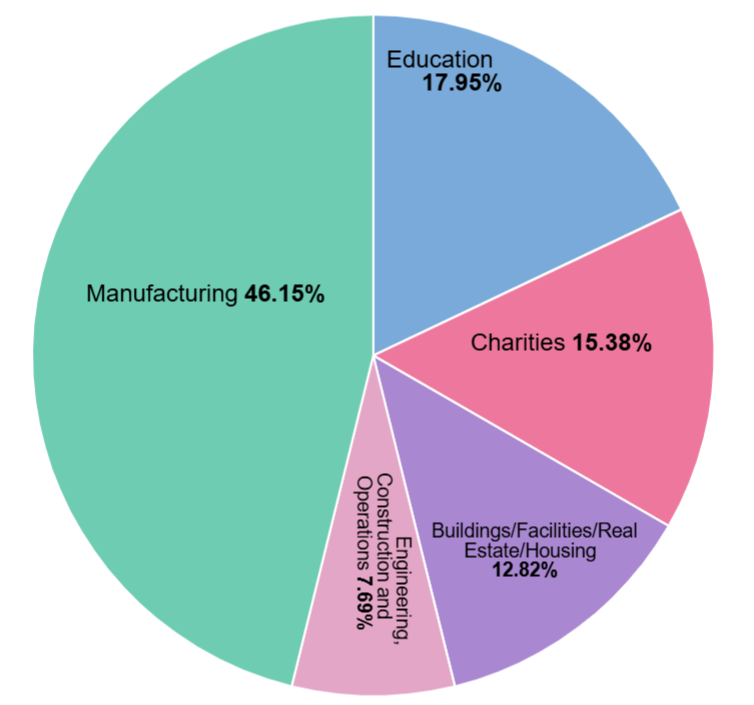
Top Industries Using vx Maintain
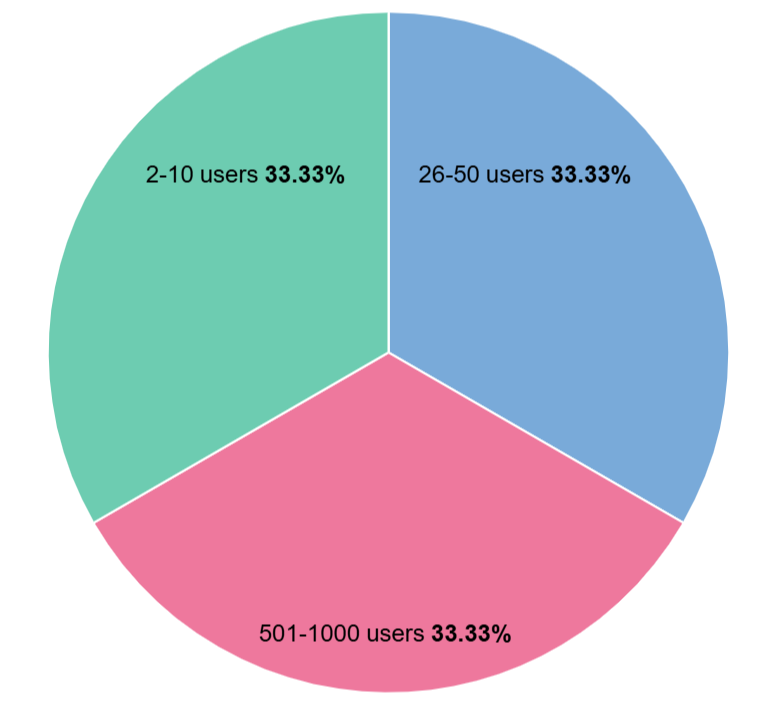
vx Maintain's suitability by Maintenance Users
From £60 per user, per month
| IFS Ultimo | ServiceChannel | Confirm from Brightly Software | |
|---|---|---|---|
| Software Type Software type describes the core functionality of the software. This information is human and algorithmically verified. | CMMS Software | EAM Software | EAM Software |
| Software Deployment Software deployment informs you about where the data repository and the software application is installed. Most popular deployment method is cloud-based software. | Cloud-based, app-based | Cloud-based | Cloud-based, web-based, on-premise |
| Used by Number of businesses using the software. This information is given by the software vendor. | 2,000+ organisations | 600+ organisations | 125+ organisations |
| Most Suitable For Businesses that are most suitable to use the software product. | Organisations responsible for complex asset, project, facility and plant lifecycles | Organisations with large scale FM operations | Government organisations providing services to a population of at least 250,000 people |
| Pricing Provided by the vendor. Human verified pricing information. | From £54 per user, per month | From £30 per location, per month | From £250 per user, per month |
| Implementation Average time taken to implement the software. | 4 weeks to 3 months | 4 weeks to 3 months | 3 months to 9 months |
| Training Training formats that help you to improve your usage of the product. | In-person/on-site | In-person/on-site | In-person/on-site |
| Comparesoft Review This review is provided by Comparesoft's maintenance expert who has taken product demo from Confirm from Brightly Software. | Ultimo is an enterprise CMMS designed for complex, asset-intensive industries requiring a comprehensive solution. Its strength lies in its ability to support a wide range of functionalities across the entire asset lifecycle, with a particular focus on Health and Safety. Their product is expansive with additional compatibility with specialised asset types such as infrastructure, medical and fleet assets. Due to the size of the businesses that they typically work with there is a wide range of third-party integration systems including ERP, SCADA, IoT and much more. | ServiceChannel is a maintenance and facilities operations platform tailored for enterprise businesses with extensive geographic footprints. It is particularly well-suited to industries like retail, where large networks of sites require both planned and ad hoc maintenance. A standout feature of ServiceChannel is its contractor portal, which includes a marketplace for sourcing quotes and identifying the right service providers. Contractors can manage their entire workflow—quoting, completing work, and documentation—within the platform, ensuring everything is centralised in one space. Additionally, the platform offers benchmarking tools to help organisations select contractors based on performance and maintain high-quality service standards. Given that many of its customers operate public-facing businesses, compliance is a critical focus. However, due to the scale and complexity of operations typically managed by ServiceChannel, implementation can take longer than average to ensure the system is fully optimised for expansive enterprises. Reviewed ServiceChannel in May 2021 and February 2023 View Profile | Brightly is an enterprise solution designed for managing public infrastructure assets. It is particularly favoured by government organisations for its robust capabilities in built-in GIS, advanced mapping, and IoT technologies. These features empower smarter, data-driven decisions, enhancing asset performance, maintenance efficiency, and service delivery. By focusing on enabling local governments to build smarter towns and cities, Brightly improves internal operations while also offering community engagement tools that drive greater end-user satisfaction. Has been reviewed in February 2021, July 2022 and January 2024 View Profile |
 Josh Barrow Senior Platform Manager
Josh Barrow Senior Platform Manager vx Maintain is a robust asset, facilities, and maintenance management solution tailored for multi-site, contractor-intensive operations. Its typical customers are large enterprise retail organisations seeking to efficiently manage widespread facilities and maintenance activities. Often used as part of a broader enterprise asset management (EAM) solution, vx Maintain integrates seamlessly with other services such as IoT, ERP, and more, enabling two-way data exchanges for enhanced operational synergy.
Given the scale of its typical clientele, reporting is a key feature of vx Maintain, providing users at all levels of the organisation with comprehensive insights into performance and operational effectiveness.
Reviewed vx Maintain in March 2020.

Kevin Conroy
Tesco (Retail)

"We've got technician effectiveness, which includes first time fix, now in the region of 65% to 72%. That now means that I've got technicians doing the work that the business wants them to do, and we're actually getting through the right work and spending the money in the right areas. So as a management tool, it is absolutely superb."
We do not pay or incentivise in any form for testimonials and reviews. All testimonials are algorithmically verified.
Ian Smithyman
Co-Op (Retail)

"By automating and streamlining our invoice validation process, Accruent has helped us save 5% in total maintenance spend."
We do not pay or incentivise in any form for testimonials and reviews. All testimonials are algorithmically verified.
Mike Mason
Chuy's (Hospitality)

"With vx Maintain, we can prioritize repairs to get the right vendor on the right job at the right time. This has contributed to a 25% reduction in equipment downtime and given us back time to focus on ensuring a great customer experience in our restaurants."
We do not pay or incentivise in any form for testimonials and reviews. All testimonials are algorithmically verified.
Malcolm Merry
Pizza Hut UK (Hospitality)

"I would sum up my experience working with Accruent over the last 12 months as being a stunning, professional approach to business."
We do not pay or incentivise in any form for testimonials and reviews. All testimonials are algorithmically verified.
Adrian McGillion
Edge Hill University (Education)

"By integrating vx Maintain and vx Field, we've managed to better understand and manage our maintenance needs, optimize the use of our internal workforce, and reduce our reliance on external contractors. This led directly to a 47% reduction in reactive maintenance spend in the first 8 months, or roughly 140,000 in savings."
We do not pay or incentivise in any form for testimonials and reviews. All testimonials are algorithmically verified.
Ed James
Co-Op (Retail)

"With vx Maintain, we now understand how much it costs us to maintain an asset during its lifecycle so we can determine if we want to extend its life or replace it ahead of schedule."
We do not pay or incentivise in any form for testimonials and reviews. All testimonials are algorithmically verified.
Sarah Mason
Chuy's (Hospitality)

"vx Maintain has saved us significant time across multiple departments, including 25% in Accounts Payable, 20% in Fixed Asset Accounting, and 10% in Operations. Accruent does an amazing job listening to our needs and helping us streamline our processes to get the most value from the solution."
We do not pay or incentivise in any form for testimonials and reviews. All testimonials are algorithmically verified.

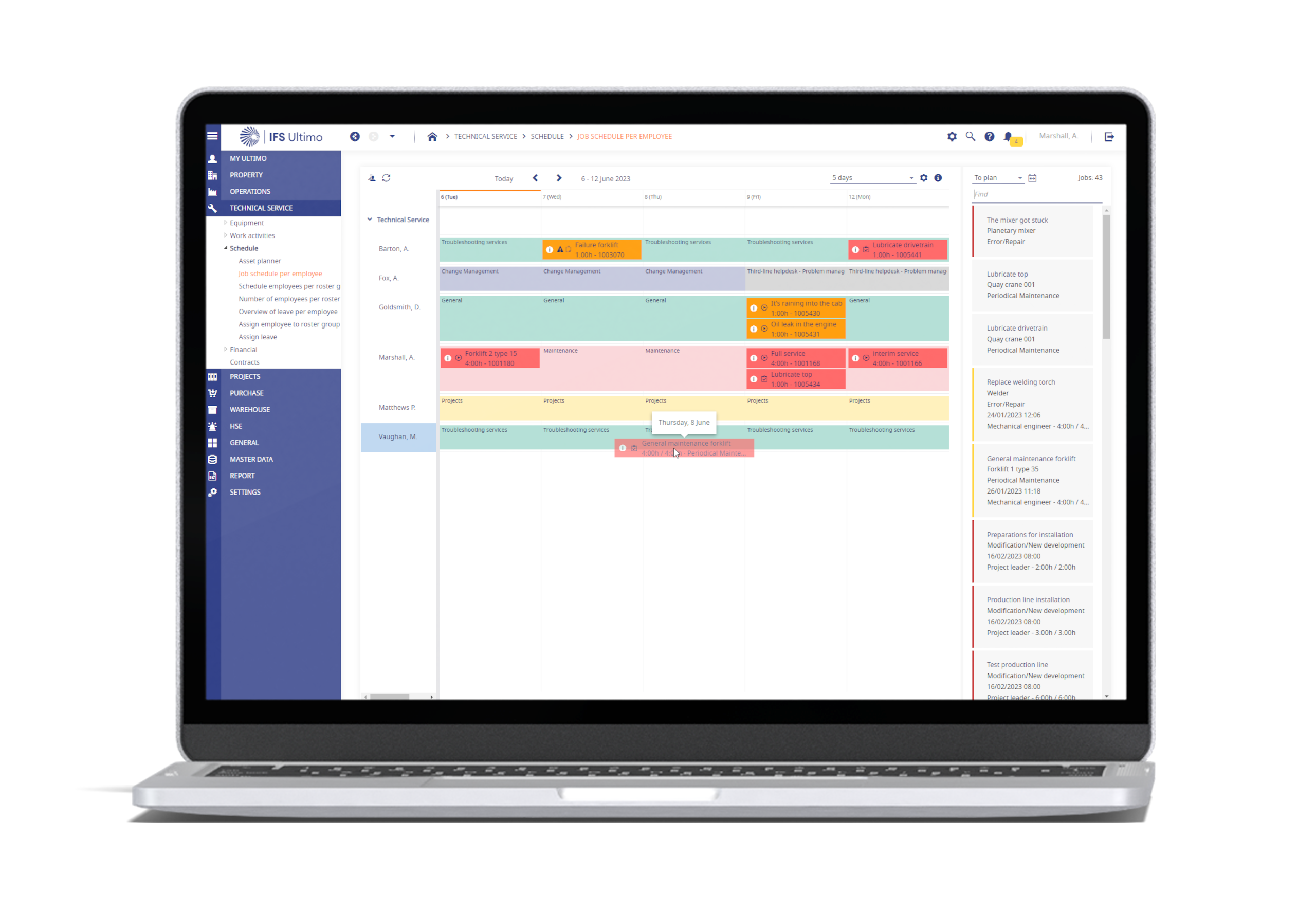
A lifecycle-focused asset and maintenance management solution with integrated maintenance, operations and HSE capabilities
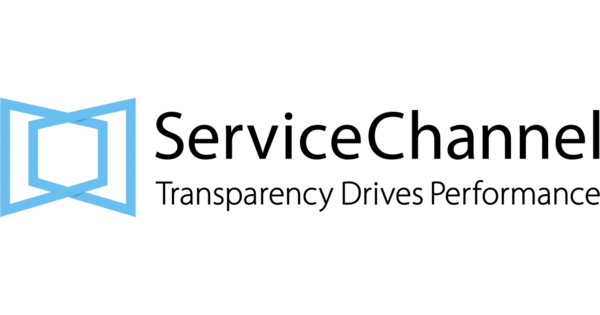
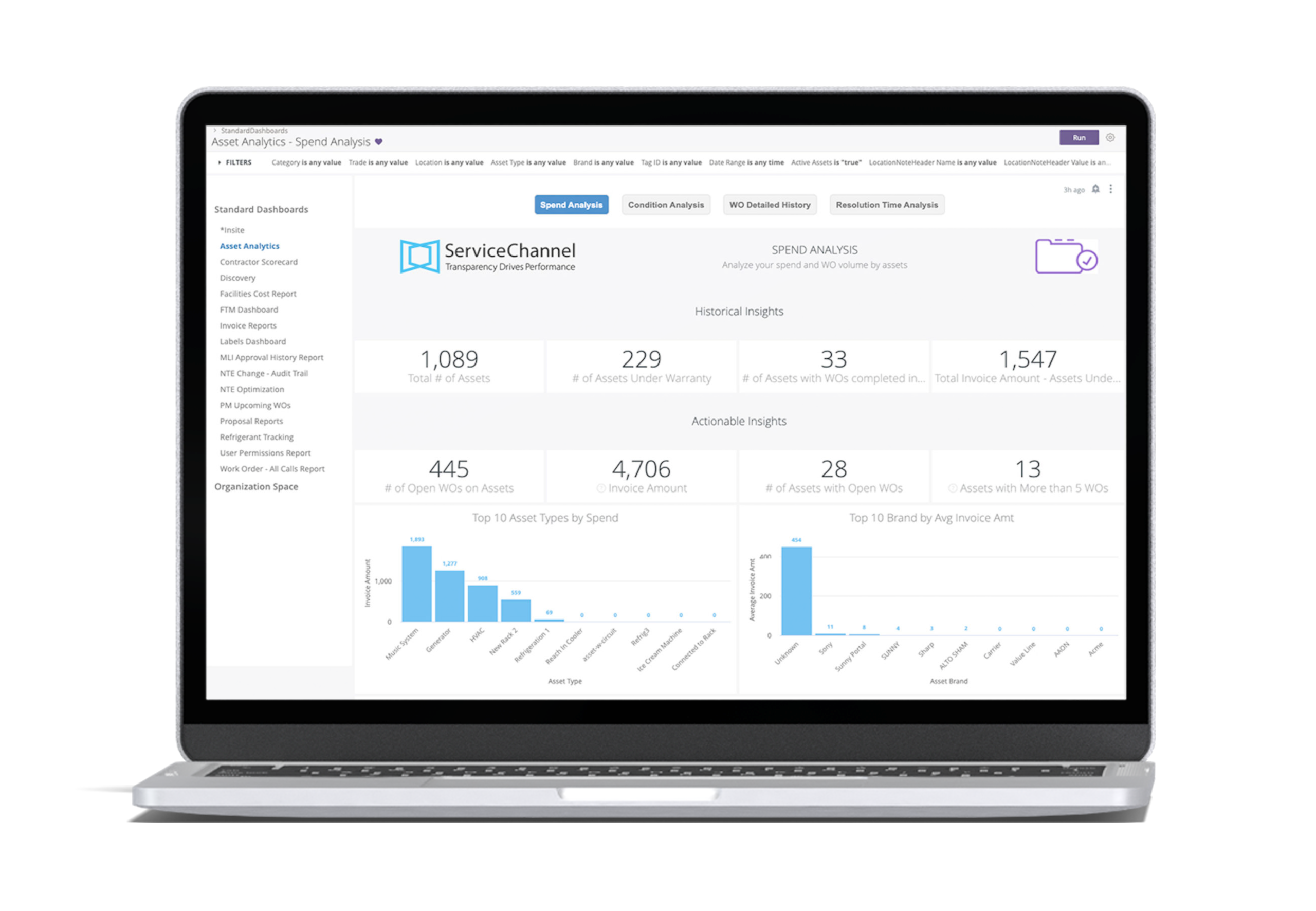
A CAFM solution for large scale facilities management and complex, multi-party workflows

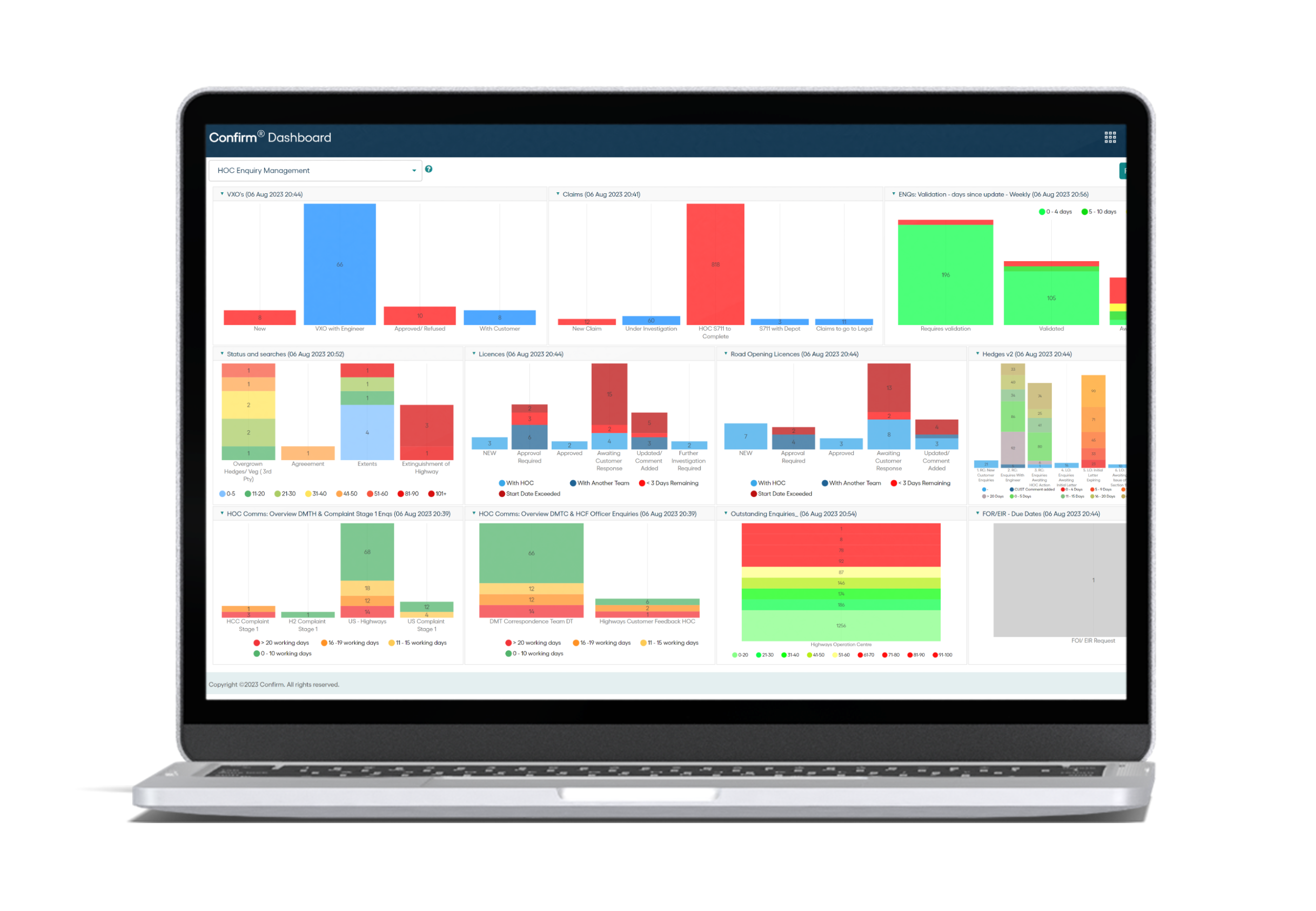
An infrastructure asset, maintenance and service management solution that includes in-built GIS, mapping and IoT capabilities