
CMMS Software
A comprehensive, configurable CMMS designed for asset and maintenance‑intensive industries with stringent compliance regulations
Software Type: CAFM, CMMS and EAM
 Testimonials & Reviews
Testimonials & ReviewsWe do not pay or incentivise in any form for testimonials and reviews. All testimonials are algorithmically verified.
Key Features: Asset Management, Maintenance Programmes, Job Request and Work Order Management +5 Other Features
Most Suitable For: Organisations looking for an end‑to‑end partner that seamlessly combines hardware and software to embed condition monitoring into intelligent, data‑driven workflows
Pricing From: From £59 per user, per month
Training: In-person/on-site
Implementation: 7 days to 3 months
Software Deployment: Cloud-based, web-based, app-based
Trusted by the world's largest enterprises








eMaint by Fluke features are validated by Mintenance Expert and by using AI (Natural Language Processing)
Overview of the validation process.
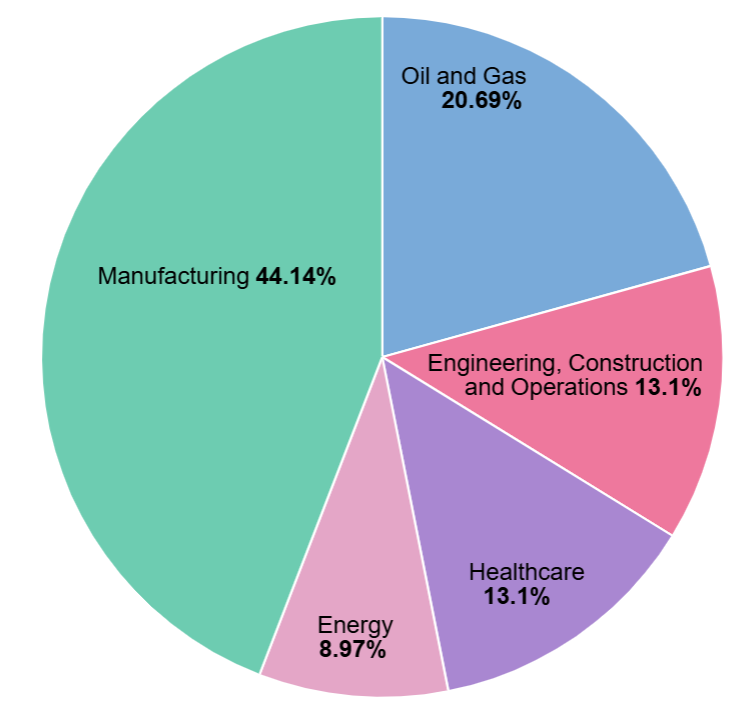
Top Industries Using eMaint
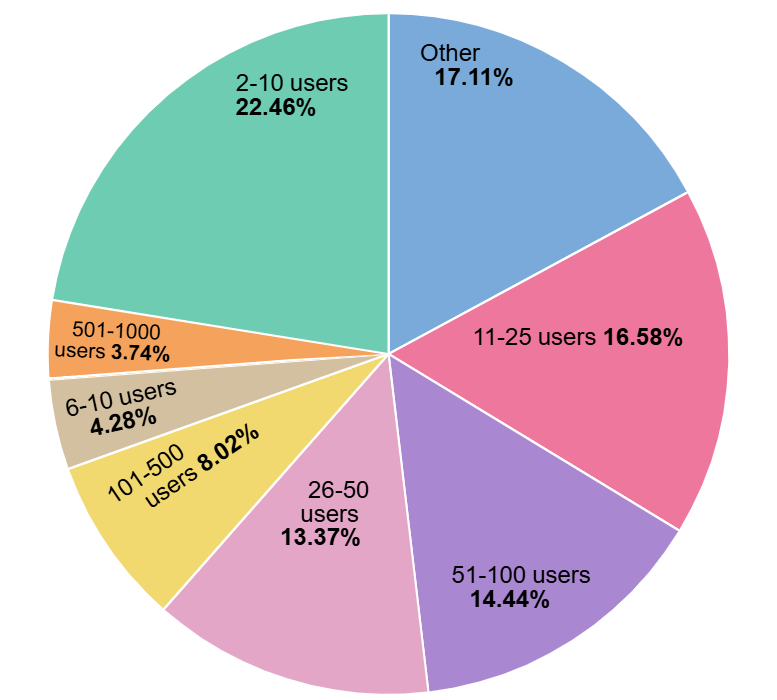
eMaint’s suitability by Maintenance Users
From £59 per user, per month
| Fiix | MaintMaster | Asset Insight Manager | |
|---|---|---|---|
| Software Type Software type describes the core functionality of the software. This information is human and algorithmically verified. | CMMS Software | EAM Software | EAM Software |
| Software Deployment Software deployment informs you about where the data repository and the software application is installed. Most popular deployment method is cloud-based software. | Cloud-based | Cloud-based | Cloud-based, on-premise |
| Used by Number of businesses using the software. This information is given by the software vendor. | 3,000+ organisations | 500+ organisations | 10+ organisations |
| Most Suitable For Businesses that are most suitable to use the software product. | Organisations in equipment‑intensive, reliability‑focused industries that require improved maintenance, equipment uptime, and stronger compliance | Organisations looking for a low TCO, self-configurable CMMS with out-of-the-box compliance capabilities | Asset-intensive organisations looking to digitise operations and maximise asset uptime |
| Pricing Provided by the vendor. Human verified pricing information. | From £40 per user, per month | From £12 per user, per month | From £200 per month |
| Implementation Average time taken to implement the software. | 24 hours to 3 months | 4 weeks to 3 months | 4 weeks to 3 months |
| Training Training formats that help you to improve your usage of the product. | In-person/on-site | In-person/on-site | In-person/on-site |
| Comparesoft Review This review is provided by Comparesoft's maintenance expert who has taken product demo from Asset Insight Manager. | Fiix is a manufacturing-focused CMMS solution designed to meet the needs of equipment-intensive and reliability-driven operations. Its AI-powered analysis engine provides tailored recommendations for asset, parts, and maintenance management, helping businesses streamline operations and transition towards predictive maintenance. Fiix simplifies data collection and presentation, ensuring insights are actionable and accessible. The system also offers robust integration capabilities, including a comprehensive app exchange, middleware options, and developer tools, enabling seamless connections to core production systems, building management systems, ERPs, and more. Reviewed Fiix Software in September 2022, April 2023, November 2024. View Profile | MaintMaster stands out as one of the few solutions offering software, implementation, training, and support bundled into a single monthly cost. Its comprehensive CMMS functionality is designed with out-of-the-box compatibility for many European maintenance frameworks, enabling teams to seamlessly follow industry best practices. The platform also boasts impressive IoT sensor integrations, making it an excellent choice for small to medium-sized businesses seeking a flexible and forward-thinking solution. Notably, its mobile app provides robust functionality, allowing users to efficiently manage the entire scope of work orders on the go. MaintMaster is designed for quick implementation without the need for external assistance, often replacing paper-based or spreadsheet-driven processes with a streamlined, cloud-based system. Reviewed Maintmaster in December 2021, February 2023, June 2024. View Profile | Asset Insight Manager is a solution designed for asset-intensive businesses looking to adopt condition monitoring. It helps improve preventative maintenance processes and stands out for its advanced root cause analysis capabilities, powered by machine learning algorithms. While such systems can often be complex to implement, the team at Asset Handling ensures a smooth and simplified onboarding experience. Many of their customers transition from paper-based or spreadsheet-based systems and typically manage extensive operations spanning multiple sites with large volumes of assets. Reviewed Asset Insight Manager in April 2023 and June 2024 View Profile |
 Josh Barrow Senior Platform Manager
Josh Barrow Senior Platform Manager eMaint by Fluke is a powerful solution for integrating IoT technology into maintenance-intensive industries. Its core strength lies in seamlessly connecting hardware and software into a unified, cloud-based ecosystem. The product offers comprehensive CMMS functionality and excels in supporting demanding industries with context-driven workflows.
eMaint is particularly well-suited for medium to large businesses, often with global operations, seeking a tailored implementation that drives long-term sustainability and operational efficiency.
eMaint was reviewed in June 2019, October 2020, August 2022, and February 2024

Chris Miller
Curtis Bay Energy

"Overall we are very satisfied with all parts of the program and service. It's nice to find a company still solely dedicated to customer service."
We do not pay or incentivise in any form for testimonials and reviews. All testimonials are algorithmically verified.
Paul Cheung
Cintas

"I am impressed with the support from eMaint either by phone, email and training. They do a great job standing behind the product."
We do not pay or incentivise in any form for testimonials and reviews. All testimonials are algorithmically verified.
Todd Nowajewski
Pet Food Express

"Every support request I have is handled professionally and in a timely manner. I enjoy working with the eMaint support team."
We do not pay or incentivise in any form for testimonials and reviews. All testimonials are algorithmically verified.
Shay Penney
Hoyt USA

"Over the past year I have been using eMaint and it is by far the the most user friendly system that I have used. The most important feature of eMaint that places them above the rest, is the customer service. I have never dealt with a company that has such great customer care."
We do not pay or incentivise in any form for testimonials and reviews. All testimonials are algorithmically verified.
Laura Phillips
Herbalife

"eMaint is a customizable CMMS that allows for the administrator to customize not only reports but forms. We have been able to use eMaint to justify continuous improvement projects and training opportunities."
We do not pay or incentivise in any form for testimonials and reviews. All testimonials are algorithmically verified.
Amanda Hardesty
Boasso America

"We implemented this for our fleet management. It has made a tremendous difference in tracking, categorizing, and analyzing expenses. It was quick and easy to adjust forms, reports, and workflows to accommodate our needs and customer service has been great the whole way."
We do not pay or incentivise in any form for testimonials and reviews. All testimonials are algorithmically verified.
Brian Heatherton
Vinoy Place Condominiums

"This product makes it very easy to organize our inventory and keep track of repairs/replacements on our property. Easy to navigate the systems and is very user friendly."
We do not pay or incentivise in any form for testimonials and reviews. All testimonials are algorithmically verified.
Wayne Long
Plano Sports Authority

"The preventative maintenance features of this software are awesome! We are continuously finding more ways in which this program can be utilized."
We do not pay or incentivise in any form for testimonials and reviews. All testimonials are algorithmically verified.
Adam Tindall
Superior Oil Company, Inc.

"eMaint has amazing customer service. With your own account executive, you have the ability to ask questions and get help at any time. eMaint provides opportunities to gain unmatched training for both beginners and advanced users."
We do not pay or incentivise in any form for testimonials and reviews. All testimonials are algorithmically verified.
Paul Joyce
Baltimore Aircoil Company

"We love eMaint and it is making us more productive and saving our company tons of money and my team tons of sanity!"
We do not pay or incentivise in any form for testimonials and reviews. All testimonials are algorithmically verified.

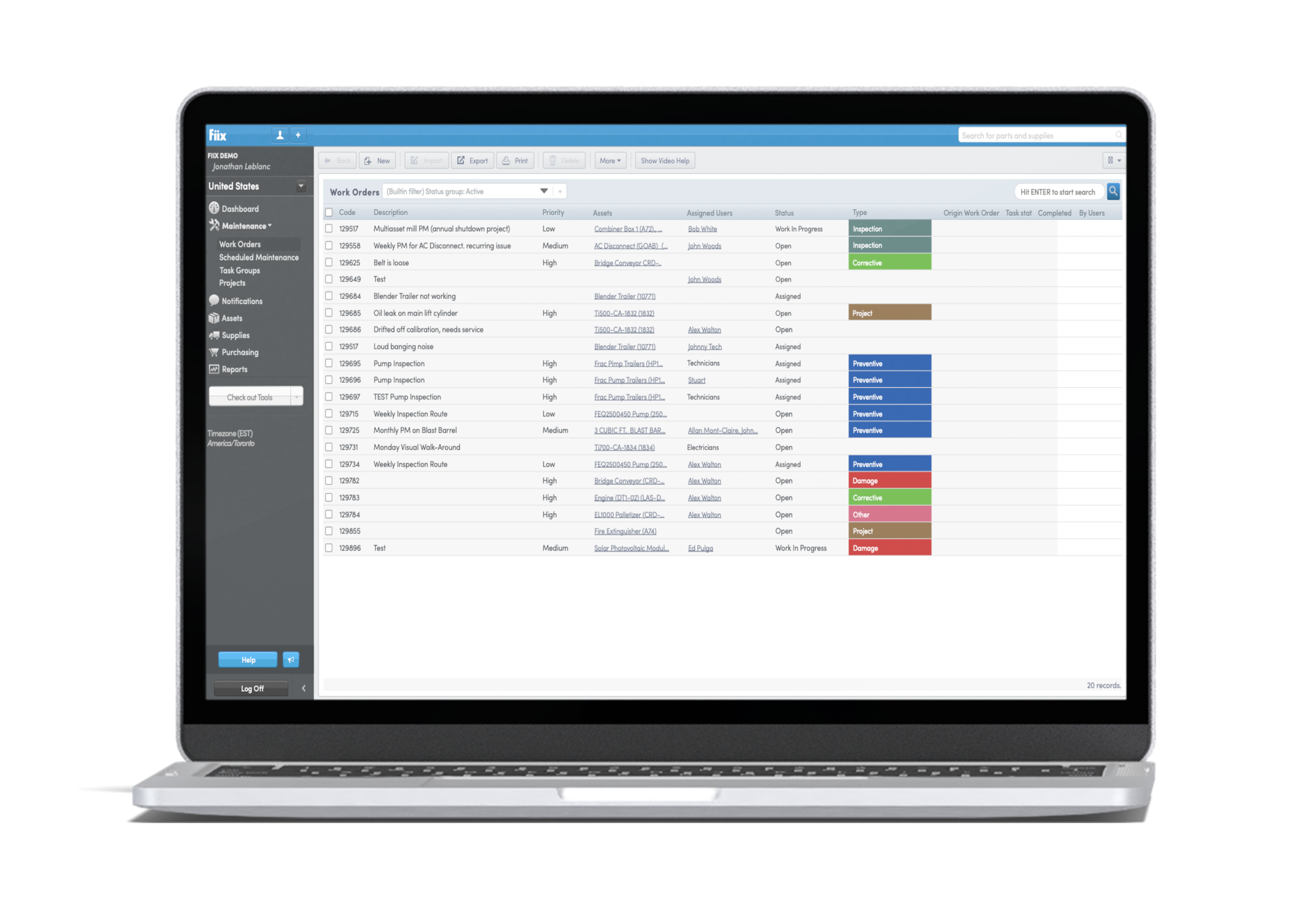
A CMMS solution that connects rapidly to production and business systems and provides AI-driven insights

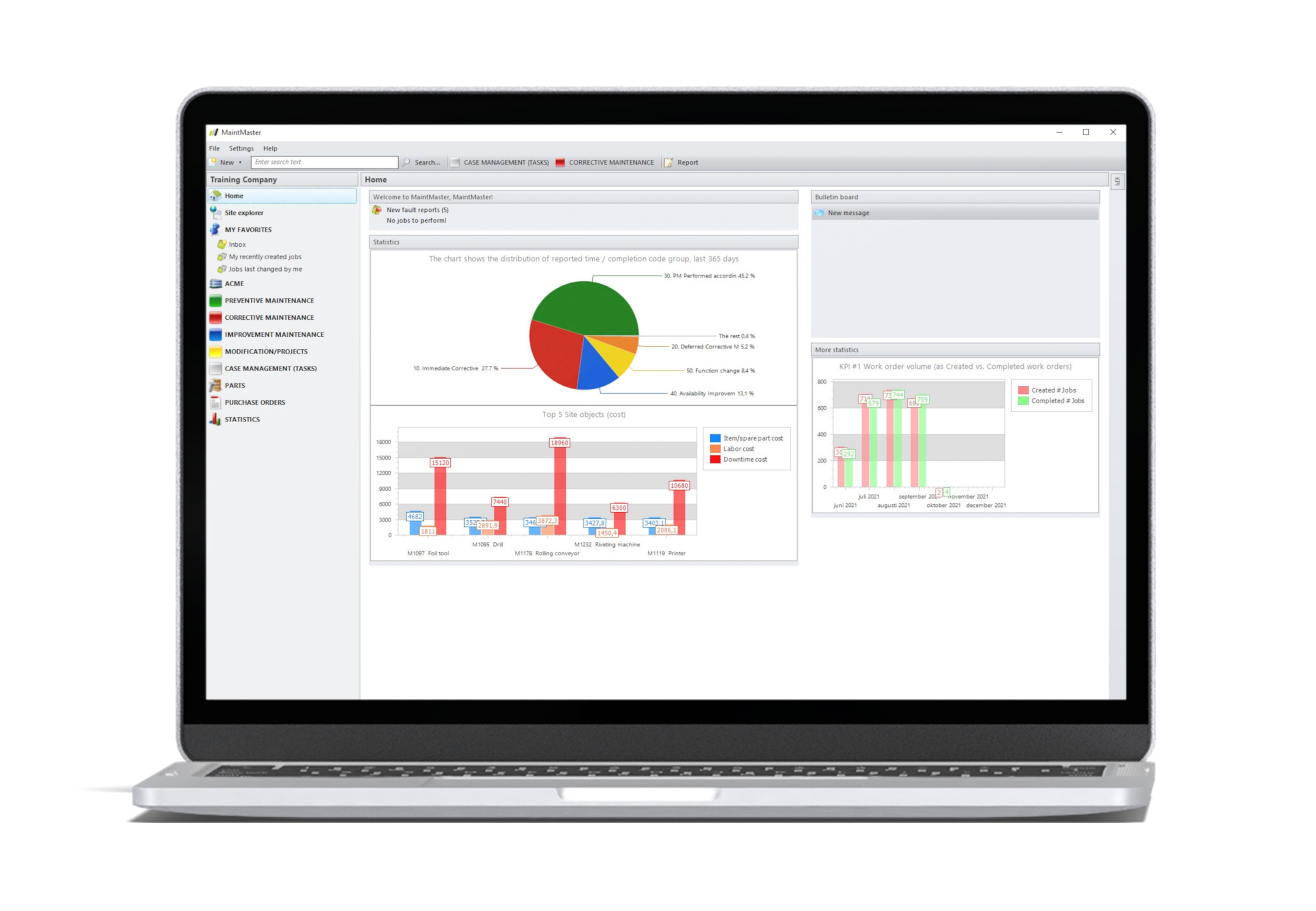
A self‑configurable CMMS that combines software, training and IoT in one subscription, supports European maintenance standards, and lets teams continually adapt every workflow

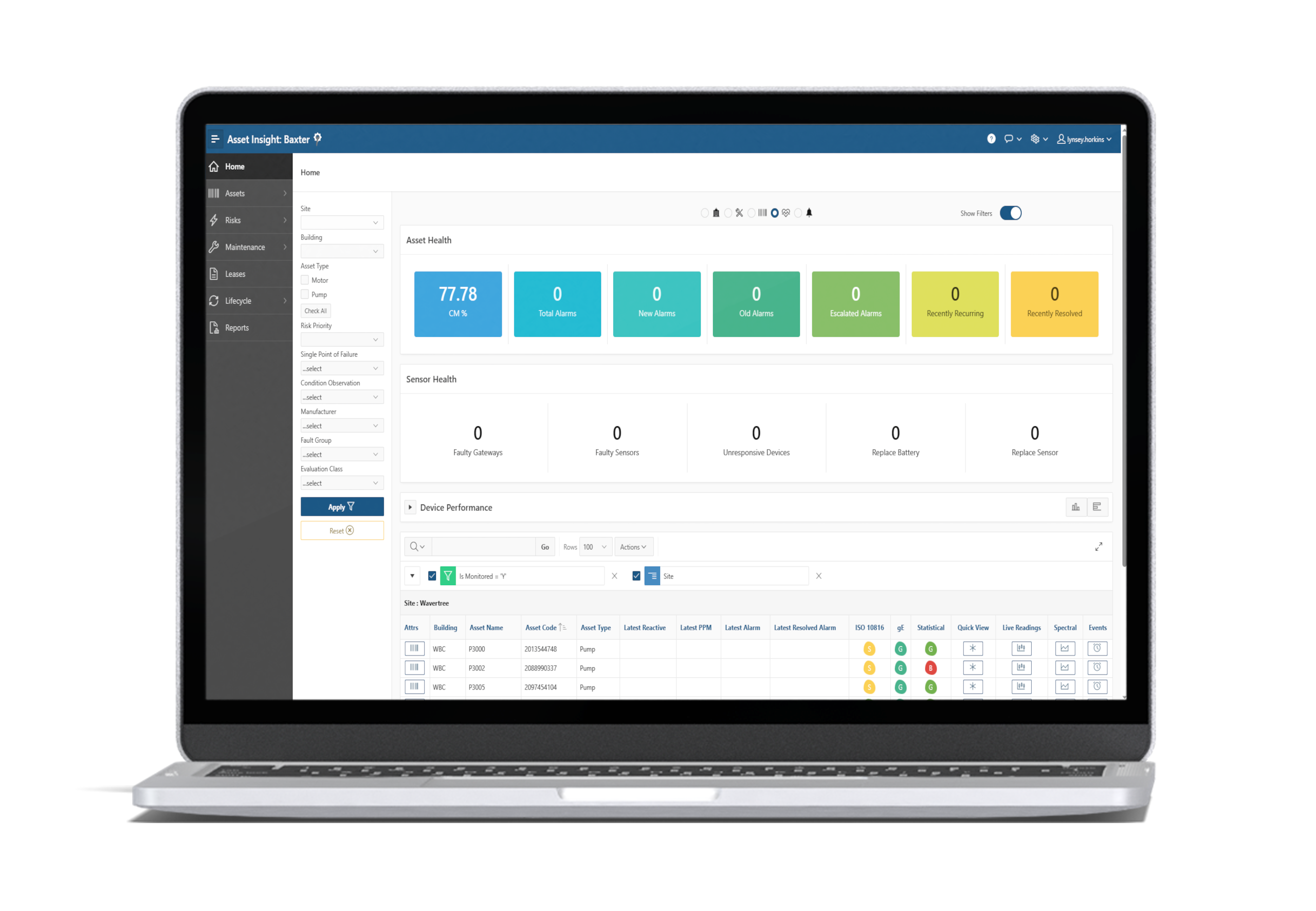
An asset lifecycle, health and performance management solution for asset-intensive organisations