Pen and Paper vs. Software: Finding the Best Asset Management Solution For You
With the modernization of business tools and available technology, several buzzwords surround the asset management process including automation, IoT, real-time tracking, and team collaboration. Although these terms are synonymous with Asset Management Software, a portion of businesses still choose to manage their assets manually with pen and paper.
30% of Comparesoft users use pen and paper to monitor their unmanaged assets. While 62% use a more-computerised form of governance in spreadsheets – like Excel and Google Sheets.
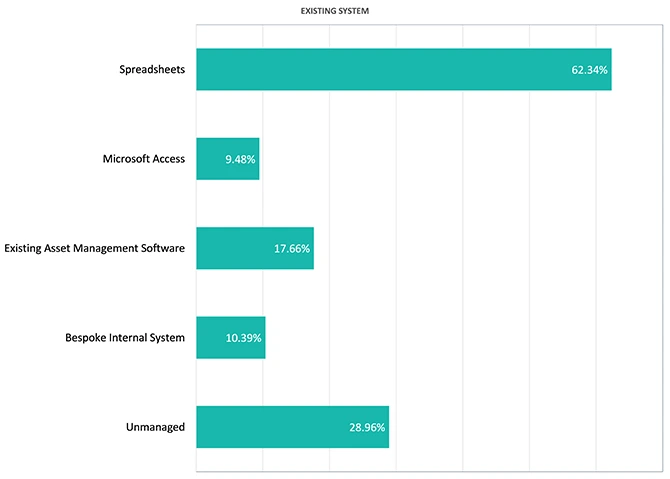
Of course, relying on pen and paper for business operations has its risks – data backups, security, unsustainable – but there are reasons for taking this approach:
- It aligns with your budget
- You’re resistant to changing a working system (if it ain’t broke, don’t fix it!)
- It’s a process you and your team are comfortable with
But, if – or when – the time comes to consider a change, there are alternatives. These range from hardware choices to implementing Asset Management Software. Firstly, though, it’s important to understand why the pen-and-paper method isn’t necessarily a make-or-break solution.
Switching from pen & paper? Use our Asset Management Software finder to identify the right tool for you
What Assets Do You Want To Manage?
Why Pen-and-Paper Asset Management Works, Most of the Time
Pen and paper can be used for multiple purposes, from maintenance activities to timekeeping. The main reason is it’s cost-effective and easy to learn for new employees. Whereas others may highlight it as a resistance to change, your reasons for continuing to use pen and paper are justified:
- It’s what you’re used to: Familiarity is underrated, particularly when it comes to asset management. As soon as you arrive at work, you have a repeatable routine for knowing how the process works.
- It’s worked for years: Whether you’ve been manually managing your assets for 5, 10, or 20 years, using pen and paper has always worked. Essentially, if it’s worked for you this long, why can’t it keep working?
- Employees are comfortable with it: If employees are comfortable with sticky notes on computers, data being passed on by word-of-mouth, and emails being sent out about the availability of spare parts, why change the way they work?
Reduce Risks and Find the Best Asset Management Software
What Assets Do You Want To Manage?
The Risks of Managing Your Assets With Pen-and-Paper
Of course, there are generic risks when detailing the use of pen and paper for asset management – less productivity, more human errors, fractures in team collaboration – but there are other risks that are more likely to affect your asset management directly.
You’re Relient on Memory
Marking a task as “complete”, updating an asset’s current location, and inputting stock levels are all reliant on the user’s memory. If a user fails to act instantly, they’re more than likely to become distracted and forget.
There are a few instances where a lapse in memory can affect your asset management:
- Forgetting to remove a recently disposed asset results in increased ghost assets
- An urgent issue is not acted upon as information is diluted when passed through word of mouth
- Forgetting to update the maintenance calendar to indicate an asset is down for repair
Paper Is Not Sustainable
As work orders, ledgers, and duplicate pads are filled with asset data, the sustainability of a pen and paper system is questioned; where will you store your files? How much are spending on notepads? And how many pens, whiteboards, markers, ink, and printers do you go through each year? Businesses in the US waste $8 million a year on managing paper alone.
Ink Fades Away
No matter what colour ink you use or where you store your paperwork, ink fades. This is a real risk factor for businesses relying on historic asset data from their pen-and-paper system. If you need to find information on asset procurement and depreciation, looking at historical purchasing data is key.
Data Is Not Backed Up
Whether for insurance, tax, compliance, or purchasing purposes, your asset data needs to be stored and easily accessible. In a pen-and-paper system, this means filing paperwork and storing it in a safe environment – somewhere where natural distances can’t destroy it.
The risk of losing asset data is heightened when using pen and paper – important information can be accidentally thrown away or paperwork can be put down and lost as it is passed between employees.
Whereas, with other methods, data backup is as simple as saving a spreadsheet master file or using a cloud-based Asset Management Software with background backups.
Alternative Asset Management Solutions to Pen-and-Paper
There are three main alternatives for managing your assets when it comes to replacing duplicate pads, notebooks, ledgers, and whiteboards.
1. Tablets/iPad
Using a tablet (iPad or similar) is a great way to start digitalising your asset management data. Even if it’s as simple as using the built-in Notes feature, having an email chain between employees, or using a dedicated app. A bonus for deploying tablets in the workplace is that you and your employees know how they work. Meaning no extra training or support is required.
2. Spreadsheets
Spreadsheets are used throughout multiple businesses for asset management purposes. They appeal to asset managers and business owners for several reasons:
- Easily back up data
- Easy to use
- Free to use
- Automate calculations
- Set up alerts and notifications
Be wary though, spreadsheets can be a breeding ground for human errors and security flaws.
3. Asset Management Software
Asset Management Software keeps all your data stored in one place. Including purchase dates, costs, real-time location, asset lifecycle stages, maintenance plans, and more. It helps to provide a detailed overview of the assets you own and encourages better decision-making when it comes to the procurement, operation, and disposal of assets.
The level of asset management tools available varies and can be tailored to different user needs. So keep in mind that when it comes to cost and ease of use, most sophisticated Asset Management Software is easier and more affordable than you might think.
The Benefits of Choosing Software to Manage Your Assets
Greater Collaboration Between Teams
Instead of leaving notes on desks or speaking to the maintenance team on the workshop floor, Asset Management Software lets you easily share information between teams digitally.
By having access to the system, field workers can see what spare parts are available, engineers know when machines are due for maintenance, and financial teams can budget for the latest asset purchase. This allows:
- Reports and analytics to be shared
- Relevant users to be alerted when data is edited
- Users to be notified when assets are down
- Stock alerts to be activated for low inventory thresholds
Be Less Reactive to Asset Failures
A key element of Asset Management Software is having combined data at your fingertips. Inside a pool of data is an asset’s operational and maintenance period. This data allows you to plan for regular maintenance and servicing, risking the chance of unexpected failure.
A proactive approach such as this will help to reduce reactive repairs and breakdowns, which can be costly in both money and downtime.
Know When to Get Rid of Costly Machines and Equipment
Having a holistic view of all your asset data in one place helps to plan more efficiently for disposals. Whether that means renewing, re-purchasing, or getting rid of assets at the end of their useful life.
Combined data gives you an overview of how much each asset costs to run and how much output it gives towards operations. Effectively giving you the answer to the question; is it worth keeping?
3 Scenarios Where Software Trumps Pen-and-Paper
Scenario #1: Planning for Maintenance
With pen and paper: With no recorded data to suggest asset maintenance, such as oil lubricant levels or number of cycle times on a machine collected via IoT sensors, preventive maintenance opportunities are missed. This results in unprecedented asset failure, unplanned equipment downtime, and costly breakdown repairs.
With software: Preventive maintenance schedules are built around current wear and tear, historical maintenance data, and asset performance levels. All of this data is collected and displayed in an asset management system which allows for threshold alerts to be set, notifying maintenance teams of required maintenance before a breakdown occurs.
Scenario #2: Tracking Asset Location in Real-Time
With pen and paper: Although there are designated stock rooms and warehouses, movable assets can go missing. If an employee or customer has failed to record the correct information when checking out an asset, that asset is presumed lost or stolen.
With software: Assets can be tagged with asset tags such as RFID tags, Barcodes, and GPS trackers. Once scanned, an asset management system alerts personnel to who checked out the asset, when it is due for return, and its last known location. GPS trackers can go one further and are used to track fleet vehicles in real-time on live mapping applications.
Scenario #3: Accessing Asset Data
With pen and paper: Notoriously, asset data in paper form consists of purchase orders, work orders, maintenance checks, invoices, receipts, and more. All of this information is stored in filing cabinets, bookshelves, or office rooms. This process for accessing asset data is time-consuming, frustrating, and it can result in misplaced files and a loss of crucial information.
With software: A standout feature of all Asset Management Software products is the ability to build a detailed-oriented asset register. Within this asset register is data such as asset name and number, location, purchase dates, life expectancy, estimated depreciation value, maintenance history, owner, and more. Even better, this information is accessible within seconds by simply searching for the unique ID or asset name within the system.
How to Swap Pen-and-Paper for Asset Management Software
When switching from pen and paper to a digital asset management system, it’s more than likely you’re a first-time buyer when it comes to software. To help, we’ve put together 7 expert tips for first-time Asset Management Software buyers. These 7 tips include:
- Quantify your requirements: Consider what features you need, how you wish to measure asset performance, what asset maintenance plans you intend to deploy, how you want to track your assets, and more.
- Scan the market: Thoroughly search for software products that match your requirements. Consider budget, implementation, and functionality.
- Shortlist your options: Devise a list of at least 3 products and compare each one against each other following your requirements list.
- Refine your options: Look for usability, implementation details, pricing models, and training options. Most of this can be found when engaging in a generic product demonstration.
- Go for the second demo: A more detailed demo will provide an in-depth understanding of the usability and workflow capabilities of each software option.
- Do vendor checks: Gather product and vendor testimonials and reviews from past users, in particular users that are in the same industry as yourself. This provides a deep understanding of how each product will work for you and your business.
- Go live: Once training and implementation are complete, you can go live with the new system and start to digitalise your asset management processes.
- BOUNS: One key area to focus on for those who have used pen and paper to log asset data is moving that data into a new computerised system. Although this can take some time, the automation of data collecting from this point onwards can save both time and money.
FAQs
What Is Pen-and-Paper Asset Management?
Pen-and-paper asset management is the form of managing a business’s assets on notepads, invoices, purchase orders, work orders, custom forms, print-offs, filing systems, and colour-coded labels or pens.
What Are the Alternatives to Pen-and-Paper Asset Management?
Essentially, there are three alternatives to using pen and paper for managing assets. They include; using digital applications such as Notes on iPads and tablets, using spreadsheets such as Microsoft Excel and Google Sheets, and deploying a dedicated Asset Management Software solution that stores data in the cloud and works across all compatible devices (desktops, laptops, tablets, and mobile).
Is It Better to Use Asset Management Software Instead of Pen and Paper?
Not necessarily. Although Asset Management Software improves reliability, visibility, collaboration, and helps to reduce costs, businesses may still be better equipped to use pen and paper. This might be because it’s what they’re used to, it’s worked for previous years, or their employees are more comfortable taking this manual approach to asset management.