Over 16733 Businesses Have Used Comparesoft to Find Asset Management Software

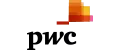






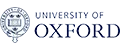

What Is Asset Management Software?
Asset Management Software is designed to help organisations easily organise, report, and control their physical, fixed, software, hardware, and digital assets. It provides users with a solution to log details about all stages of the asset lifecycle, from planning and purchasing to maintenance and disposal.
The four main deliverables of Asset Management Software are;
- Offer complete asset visibility
- Provide clarity of asset status
- Calculate the accurate financial value of assets
- Ensure Health and Safety compliance of assets and their users
Asset Management Software is also designed to be used differently by all parts of a business;
- Operations team use it to know the status and location of assets
- Financial teams use it to know the financial value of assets
- Maintenance teams use it to maintain assets
- Health and safety teams use it to ensure the business is compliant and assets are in healthy condition
- The management uses reports to know the overall status and value of assets by department or business
What Type of Assets Do You Want To Manage?
What Type of Assets Do You Want To Manage?
6 Key Asset Management Software Features and Capabilities
1. Collect & Track Data In a Detailed Asset Register
An asset register is a singular repository for all your asset data. It holds important information about your assets – from when it was purchased, where it is, their status and when it is supposed to be disposed of. An asset register is one of the key reasons why most businesses invest in an asset management system as it is a single source of truth for asset data such as:
- When you purchased the asset
- Asset Location (Using asset tracking technologies like RFID, QR codes, Bluetooth, NFC, IoT and others)
- Asset Status
- Reducing costs associated with purchasing and maintenance
- Documents and Certificates related to assets
- Maintenance History
- Usage History
- Future status of assets
2. Identify the Asset Lifecycle Management Stages
Asset Management Software allows users to better identify and understand the lifecycle of each of their assets, also known as asset lifecycle management. An asset’s lifecycle can be broken down into four critical stages;
- Planning
- Acquisition
- Operations & Maintenance
- Disposal

Every stage of the asset can be leveraged to full capacity. For example, if you know that 50 assets are in maintenance over the first two weeks of February, you can plan your operations as per the maintenance schedule. The key context here is an asset management tool improves the visibility of what is happening with each stage of an asset, which improves control and deliverables.
3. Track and Manage Assets in Real-Time
Tracking capabilities offer real-time visibility of fixed assets. The ability to track physical assets is made possible by affixing tags and labels like barcodes, RFID tags, QR codes, NFC tags, and GPS trackers.
The decision to pick the right tracking technology depends on tracking requirements. From static Tag-Scan-Track to tracking every movement of an asset, the operations team typically take the call on which tracking technology suits them.
It is worth noting that quite often tracking status can be interlinked with movement or to-do workflows. For example, if an asset is not at its location, then a drone needs to be sent out to identify the right location of the asset.
4. Plan and Schedule Preventive Maintenance
Visibility from an asset register and tracking of asset stages naturally brings more attention to the uptime of assets. Using planned, preventative, and predictive maintenance capabilities, asset managers can drive the age of the assets by up to 20% and improve uptime.
Asset Management Software provides a framework to log jobs, create work orders, assign technicians and engineers, track work order completions, and report on maintenance outcomes.
5. Access Asset Data From Mobile Devices
Mobile access allows users to access asset data from anywhere at any time. This is possible through the use of vendor-provided mobile applications for iOS and Android devices.
More usable for field-based or out-of-office teams, mobile access not only offers the utility to access and key in data but also the capability to inspect assets. Quite often, mobile apps can significantly improve the speed and ease of asset audits and inspections.
6. Improving Control of Your Assets Using Reporting
Asset reports allow for greater insight into asset-led operations which helps users to make data-backed decisions. Asset Management Software can give you reports on any recorded data from your software, including:
- Assets by location, status, and user
- Assets in maintenance & downtime
- Untracked assets
- Tracked asset
- Maintenance plan by asset, location, and engineer
- Work orders by time, location, asset, and engineer
- Costs by asset, location, and status
- Dashboard to build your own reports
What Are The Benefits of Using Asset Management Software
The main benefits of implementing an asset management system are:
- Improve visibility of assets; know what you have and where they are located
- Drive greater asset availability and performance; gain more financial and operational value from your assets
- Improve financial operations by measuring total cost of ownership (TCO)
- Identify asset-people workflows and relationships
- Increase accuracy levels for inventory and stock control
- Improve regulatory compliance with IT assets (including software license compliance)
- Drive clarity and confidence within your asset operations
Essentially, having visibility, clarity, and confidence in asset operations are the key benefits that businesses will get out of using Asset Management Software. These benefits can also vary depending on your asset management processes.
Benefits for Teams Upgrading From Spreadsheets
- Asset data that you can trust. Compared to spreadsheets, Asset Management Software is easier to input data. You get drop-down options and specific asset fields and tabs that provide you with deeper information. As a result, the probability of misinformation is reduced and hence your asset data is more up-to-date and trustworthy.
- Provision of common platform for all your team members. Version control and simultaneous use of spreadsheets is tricky. Although it is possible, there are not enough well-adopted features, which makes it difficult for asset managers to drive clarity. Asset Management Software, on the other hand, provides a common platform that is purely built to manage your assets.
- Better communication between the teams due to improved clarity of asset data. Once you trust your asset data, you often require less communication on trivial topics and the communication shifts to improving asset operations.
- Better access controls. You can provide relevant asset data that improves focus and specificity. With spreadsheets, it typically tends to be a data pile that users need to sort and filter to get the right information.
- Your asset data is more secure. Cloud-based asset management systems are tested for malware attacks, virus intrusions, and improved data integrity.
- Customised workflows. Assets are rarely managed in isolation. Quite often a status of an asset is interlined with an operational workflow. With an asset management tool, you can define the relationships between assets, users, locations, and projects. Enabling you to manage your asset workflows.
- Scalable asset process. Spreadsheets tend to be better at managing up to 50 assets. Anything beyond that risks a higher probability of asset failure and mishandling of assets. By using an asset management system you can manage thousands of assets with ease and accuracy.
Benefits for Teams Switching From Existing/Legacy Systems
Businesses that upgrade from an existing system to a new asset management system gain two things that first-time asset management buyers don’t have; Clarity of requirements and Experience in selecting and implementing the chosen software.
The above can be summarised as hindsight. As a result, the benefits are quite often realistic:
- 10 to 40% improvement in asset-people workflows. Improving workflows that are dependent on the status of assets is one of the top reasons people upgrade to a new asset management system. Using an example; “if a furnace lid is open, then ensure the molten metal is sampled within 3 mins”. Here, the asset is the “furnace”, the status is the “lid is open” and the workflow is “the molten metal is sampled within 3 mins”. Almost every business has processes that are asset dependent. Due to the clarity of processes and experience gained in using a system, most businesses typically get a 10 to 40% improvement in asset-people workflows.
- 5 to 30% improvement in user efficiencies. An upgrade typically means a modern interface. Modern interfaces drive speed and clarity of working, which, as a result, means most teams need to communicate less on ‘let me check’ scenarios. Resulting in a 5 to 30% improvement in users’ efficiencies.
- Up to 50% improvement in reporting. Better asset workflows and user efficiencies lead to improved KPIs and as a result, the reporting efficiencies are significantly improved.
- Better capabilities to manage diverse assets. Different types of assets require different fields and asset structures. For example, an infrastructure asset requires different fields and structures when compared to fleet assets. Modern Asset Management Software is better equipped to manage diverse assets.
- Improved user experience for mobile users. Mobile has moved from information access to doing almost all the things you can do from a desktop. A mobile first design and responsive orientation of most modern systems make them highly usable on mobile devices and tablets (if the internet connection works!).
- Tighter and two-way integration possibilities. Most modern systems use databases and have better API integration capabilities enabling easy and meaningful integrations with other systems.
- Security at a database, network, and user level. Most modern systems need to get ISO or SOC certification, as a result, they tend to build systems that can offer protection against cyber-attacks at database, network, and user levels.
Compare the UK’s Best Asset Management Software
Asset Management Software Users and Best Practices
Asset Management Software is used different throughout a business by users such as:
- Asset Managers
- Facilities Managers
- Maintenance Managers
- Safety and Security Managers
- Compliance Managers
- Operations Managers (Mostly in asset-intensive industries)
- Production Managers (Mostly in asset-intensive industries)
- Quality Assurance Managers (Mostly in asset-intensive industries)
The use of an asset management system can have a significant impact in various operations, including these four scenarios:
1. Managing Property, Facilities, and Buildings
Asset Management Software enables building managers to:
- Build an accurate picture of what they have and where they are (Asset Register)
- Enable every user of an asset to log jobs
- Schedule, track, and monitor maintenance activities
- Record cleaning activities
- Manage workplace layout
- Track visitors and occupants for safety and security
- Calculate appreciation and depreciation
2. Organisations Managing Software and Hardware IT Assets
Businesses can collect a lot of valuable data from their IT assets, including real-time location, work order status, users, usage, and licence renewals. An IT service desk system allows businesses to maintain an asset register of their digital assets.
Along with hardware tracking, software asset management helps to reduce the cost of software ownership as well as optimise the number of software assets required. An IT-focused asset management solution can:
- Provide an on-demand view of IT assets
- Manage entitlements and endpoints
- Know the usage data of cloud and on-premise IT assets
- Ring-fence IT network infrastructure to be cyber safe
- Monitor compliance with software vendor contracts
3. Businesses Managing Equipment and Machinery
Unplanned downtime of equipment and machinery can cost 3% to 18% of total revenue, which is why business use an asset management tool to utilise the uptime of their machinery. An asset management solution provides a framework that helps schedule planned, preventative, and reactive maintenance.
A technology used in most asset management solutions is the Internet of Things (IoT). This allows equipment and machinery to talk to each other, transmitting operating conditions such as temperature, pressure, and service status. IoT devices can capture this data and provide insightful reports that help to increase the uptime of machinery. An asset maintenance management system helps to:
- Schedule planned and preventative maintenance activities
- Assign jobs to internal and external maintenance engineers
- Order replacement parts
- Optimise maintenance costs
- Manage reactive maintenance activities
- Improve age and uptime of equipment
4. Stock and Inventory Management
Asset Management Software is often used to track stock and inventory. As the UK Accounting Practice requires companies to declare their assets, this feature is essential and allows businesses to record all assets in one place.
The technology used in tracking stock and inventory includes asset tracking tags. Quite often, a hand-held scanner is used as well. Typically, inventory is connected with users, location, and projects. In some cases, it can be leased as well. Using asset management tools for inventory management helps to:
- Reduce and eliminate ghost assets
- Track leased and owned inventory
- Use RFID, Barcodes, and handheld scanners to tag, track, and monitor assets
What Are the Different Types of Asset Management?
Fixed Asset Management Software
Fixed assets are typically larger assets used in a business’s daily operations. They’re in physical asset form and listed on a balance sheet under Property, Plant, and Equipment (PP&E). Intangible assets such as copyrights and patents also fall into this category. They include:
- Infrastructure
- Buildings and property
- Land
- Machinery and equipment
- Office equipment
- Vehicles
- Furniture and fixtures
These require extensive monitoring and tracking. This is because they’re the most expensive assets a business will invest in. Meaning asset managers must ensure a good return on investment. As well as making sure they’re always operational when needed the most.
IT Asset Management Software
An IT asset management system monitors software, IT hardware, digital, and cloud assets. It allows businesses to generate IT asset registers and build CMDBs. As well as improve network infrastructure visibility with capabilities such as service desk. ITAM software tracks assets such as:
- On-premise software tools
- Cloud-based software apps
- Computers
- Desktops
- Monitors
- Smartphones/Mobiles/Tablets
- Routers and servers
Digital Asset Management (DAM)
Digital Asset Management (DAM) is the process of storing and organising rich-media files. Enabling users to easily locate and distribute their digital assets. Digital assets consist of images, audio files, and video content. Mostly used in advertising, sales, and e-commerce. Typical features required for managing digital assets include:
- Tags and categorisation
- Role and permissions
- Quick image and document search
- Life cycle management
- Sharing between teams
- Brand preservation
Digital Asset Management enables all digital assets to be stored in one central location. Also referred to as a digital library. This ‘single source of truth’ provides quicker distribution. As well as allowing access to more teams and departments. Without DAM Software in place, efficiency and productivity can suffer. 51% of marketers waste money and time by recreating and distributing missing digital assets.
Software Asset Management (SAM)
Software asset management tools manage the purchasing and usage of software. Unlike ITAM, Software Management Systems exclusively only manage software assets. As opposed to tracking IT hardware such as computers and servers. It enables businesses to:
- Track and monitor software licences in one single-architecture program
- Perform SaaS and software licence management
- Gain insights into unexpected costs and expenditures
- Stay compliant and avoid unexpected software compliance fees
- Understand the life cycle of software content
Enterprise Asset Management (EAM)
An EAM tool aims to control and measure asset performance. Essentially allowing businesses to maximise an asset’s usable life. EAM enables businesses to focus on asset management, maintenance, and performance. Although similar to CMMS software, an EAM system provides functions such as:
- Work order management
- Maintenance planning and scheduling
- Asset analytics and reporting
- Purchasing and procurement management
Compare the UK’s Best Asset Management Software
The Difference Between On-Premise & Cloud-Based Asset Management Software
From a features and capabilities standpoint, both on-premise and cloud-based systems are similar. Although a cloud-based solution has an inherent advantage whereby data collected by humans and machines is stored in one commonplace. This effectively creates ‘one source of truth’ for your machine-generated and human-generated asset register.
On-Premise | Cloud-Based | |
|---|---|---|
| Asset Register | Excel Import/Export and manual data entry to maintain an accurate asset register. | Fundamentally the same as an on-premise system. However, if you plan to use internet-enabled equipment and machinery then any data they transmit to a cloud can be imported into your cloud asset management system. Some equipment can also be directly connected to your cloud asset management system. |
| Asset Inventory and Audit | Most suited when you do not require direct access to the system. i.e. audit via a handheld device or manual audits. | Most suited if you need access to the system on a smartphone or internet-enabled device. Since cloud-based systems are web-friendly, they adapt efficiently with devices of different screen sizes. |
| Asset Tracking | RFID, Barcoding and NFC tracking are efficient and well-proven. Internet-enabled tracking can require additional administration. | In addition to RFID, Barcoding and NFC tracking, internet-enabled tracking is inherently easier. |
| Planned and Preventative Maintenance | Planning and Scheduling, Work Orders, Job Orders, Scheduling maintenance visits and inspections are well-proven and efficient features. If you plan to use internet-enabled machinery and equipment then you may need to investigate how an on-premise system can collect data from the internet-enabled devices. | Browser-driven access on multiscreen devices gives cloud-based systems an edge, particularly when you require multiple-teams to co-ordinate in real-time. |
| Reporting | Server threshold levels can mean large reports may take time to run | Elastic capabilities of cloud servers mean faster runtime |
| Interface | On-premise systems are feature-rich and quite often more flexible and configurable than a cloud-based system. However, User Interface and User Experience can be dated. | HTML- and CSS-led technologies make the cloud system easier on the eye. Also, the User Interface and User Experience tends to be modern. |
| Changing workflows and processes | Bespoke Changes tend to be easier as the system can be tailored to your needs | Bespoke Changes tend to be expensive and difficult to administer. |
| System Configuration and Business Continuity | Bespoke development is cheaper and easier to maintain in the long run. Access is dependent on your server uptime. | Bespoke development can be expensive and may require some administration to maintain Access is dependent on internet and your cloud provider’s server |
| Ownership | The data, the software and the server belongs to you | Only the data belongs to you. You are renting the software and server to hold your data |
| CyberSecurity | Fewer recorded instances of breaches on on-premise systems. Please note hackers can access your network and get into your servers via the internet, so no system is 100% cyber-safe. | Cloud hacks are widely reported. Typically, your cloud provider is more knowledgeable and better equipped and to handle a breach situation. |
| Costs and Lock-Ins | Higher initial outlay but tends to be the cheaper option if you calculate all the costs for five years | It is important to appreciate that you do not own the software and space where you hold your data. Typically, lower initial outlay, but overall tends to be expensive. |
When it comes to choosing between an on-premise and a cloud-based solution, six areas of cloud-based asset management are often overlooked:
1. Usage and Business Continuity
Most businesses migrate from spreadsheets when choosing a new asset management system. Spreadsheets typically don’t allow businesses to dynamically manage their assets, which are most often connected to users, locations, projects, and equipment. With any implementation or adoption of a cloud-based management solution, we suggest that businesses consider:
The Ratio Between Out-of-the-box Functionality and Bespoke
Out-of-the-box features are available as a standard functionality and typically include asset registers, asset details, fixed asset management, IT inventory management, asset tracking capabilities, and standard reports. Bespoke functionality revolves around specific details you capture for your assets. The level of detail required varies from company to company and changes as your business evolves. The ideal ratio is 85% Standard Functionality and 15% Bespoke Development.
Cloud Downtime
Your cloud-based system is hosted on a server that is outside your office. Sometimes the server can have downtime which will affect access to your system. Cloud servers of Amazon Web Services, Google Cloud Platform, Oracle Cloud, SAP Cloud, and many other big names have had downtimes. Whilst big businesses have load balancing in place, small businesses hardly have any alternatives. When you are considering a cloud-based tool, it is important to know the implications of cloud downtime for your business.
2. Evolving Asset Workflows
Small businesses are dynamic; they evolve at a faster rate compared to big organisations which means how you manage your assets can change every 12 to 18 months. For project-based companies, asset workflows are governed by the type of projects. For product-based companies, operational changes influence asset workflow amendments. There are cost implications to bespoke and configuration changes required for your cloud-based system.
3. New Features and Upgrades
With on-premise software, you typically have some sort of control on product upgrades. With cloud-based tools, upgrades happen at the server level which means you typically don’t have a choice. Some asset management tools offer upgrade choices, but these types of upgrades are at the interface level rather than the database level.
4. Digital Access and Privacy
With a cloud-based asset management tool, it is vital to appreciate that you are renting the software as well as the storage to save your data. Once you stop the rental, your data needs to be handed back to you. This will allow you to leverage the complete benefit of a cloud-based asset management system whereby you can change the system without losing your data. Since most businesses hold customers’ data, you are required to be GDPR-compliant and protect their data.
5. Cyber Compromises
Whilst cyber-attacks on big businesses are widely covered by the media, cyber compromises at small businesses go unnoticed. With any cloud-based system, cyber-attacks can happen at the interface level or the cloud server level. When you are buying a cloud-based system, it might be useful to know where your data is stored; public cloud, private cloud, or hybrid cloud?
6. Costs and Lock-Ins
Most cloud-based Asset Management Software solutions have annual subscriptions, with customers often committing to a 3 – 5 year contract. It is recommended that you understand hosting costs data storage limits. Lock-in periods are mutually beneficial; buyers get stability and assurance whereas vendors get revenue. Get-out clauses and switching costs need to be clearly understood at the start, too.
Compare the UK’s Best Asset Management Software
UK’s Best Asset Management Software Products
FMIS Asset Management System


Most Suitable For
Organisations with complex asset accounting and fixed asset management requirements
Used By
1,000+ organisations
Most Used By
Medium and Large Businesses
Industry Fit
Education, Rental and Leasing, Government and Public Sector, Healthcare, Manufacturing, Oil and Gas
Can be used on
- Desktop
- Laptop
- Tablet
- Mobile
Pricing
From £1,500
Vision Pro by ACMS UK


Most Suitable For
Organisations looking to enhance operations with live asset, audit and risk compliance data
Used By
40+ organisations
Most Used By
Medium and Large Businesses
Industry Fit
Retail, Manufacturing, Buildings and Facilities, Energy, Professional Services and Consulting, Education
Can be used on
- Desktop
- Laptop
- Tablet
- Mobile
Pricing
From £295 per month
Nanolink


Most Suitable For
Organisations with real-time asset tracking requirements
Used By
500+ organisations
Most Used By
Small and Medium Businesses
Industry Fit
Buildings and Facilities, Manufacturing, Engineering, Construction and Operations, Industrial Machinery and Components, Domestic Services and Trades
Can be used on
- Desktop
- Laptop
- Tablet
- Mobile
Pricing
From £4 per user, per month
Assetspire


Most Suitable For
Organisations with complex asset tracking and management requirements
Used By
100+ organisations
Most Used By
Large Businesses
Industry Fit
Information Technology (IT), Facilities Management Services, Healthcare, Pharma, Telecommunications
Can be used on
- Desktop
- Laptop
- Tablet
- Mobile
Pricing
From £80 per user, per month
Freshworks


Most Suitable For
Organisations with 250+ employees
Used By
40,000+ organisations
Most Used By
Medium and Large Businesses
Industry Fit
Information Technology (IT), E-Commerce, Automotive, Education, Government and Public Sector, Managed Services
Can be used on
- Desktop
- Laptop
- Tablet
- Mobile
Pricing
From £15 per agent, per month
Real Asset Management (MRI Software)


Most Suitable For
Organisations with complex asset accounting and fixed asset management requirements
Used By
3,000+ organisations
Most Used By
Large Businesses
Industry Fit
Government and Public Sector, Charities, Defence and Security, Education, Real Estate and Housing, Healthcare
Can be used on
- Desktop
- Laptop
- Tablet
- Mobile
Pricing
POA
Traclogik


Most Suitable For
Organisations looking to track movable assets in real-time
Used By
100+ organisations
Most Used By
Medium and Large Businesses
Industry Fit
Healthcare, Manufacturing, Storage, Logistics and Distribution, Aerospace, Marine
Can be used on
- Desktop
- Laptop
- Tablet
- Mobile
Pricing
From £100 per month
Helpful Guides For Managing Your Assets
Industry-Specific Asset Management Guides
Asset Management Software FAQs
How Much Should I Spend on Asset Management Software?
- For micro-businesses with less than 10 employees: From £25 per user per month to £75 per user per month.
- For small businesses with 11 to 50 employees: From £50 per user per month to £100 per user per month.
- For medium-sized businesses with 50 to 250 employees: From £75 per user per month to £399 per month.
- For large businesses with 250 to 500 employees: From £75 per user per month to £599 per month.
- For Enterprise businesses with 500+ employees: From £75 per user per month to £999 per user per month.
Implementation costs will depend on the complexities of your requirements. Micro and small businesses typically should aim to spend no more than a few days on implementation. For medium to large businesses, implementation will vary from 2 weeks to 24 weeks.
The decision on how much to budget or spend on software is linked with:
- The complexity of your asset operations – the cost will be higher if you need more customisations and configurations for your business
- The importance of good asset management to your businesses – If you need a common system for all the users to access asset data then the costs will be lower compared to having your asset management processes and asset data in the system
- The digital skill set of your users – Teams that are used to working with software tend to keep data clean and pick simple systems which lower the costs
Just to be clear, the above are indicative guidelines. We know micro businesses who have spent £150,000 on software and enterprise businesses who have spent £15000. If you have specific questions, feel free to chat with us using the chat window in the right corner.
Should I Pick My Asset Management System Based on How It Looks?
Software interface design lies in the eyes of the software user – beauty lies in the eyes of the beholder.
How software looks is subjective. We recommend you pay close attention to how the software functions with your processes and how easy it is to navigate within the software.
The example that may be relevant here is – How a hammer or a screwdriver looks is less relevant to how it functions. Similarly, how the software looks (in our opinion) is far less important than how it works for your business.
First-time software buyers quite often fall for good interface design than how it works. The key aspect to focus on is to pick an Asset Management Software that drives better communication between your teams.
How Can Asset Management Software Help Make Better Operational Decisions?
Compared to using spreadsheets, Asset Management Software (if implemented correctly) will deliver the following;
- An accurate asset register: You’ll know the status, location, and user of all your assets
- A relationship between your assets: Visibility of asset interdependencies will give you a framework to control and improve your asset management processes
- Alerts and reports on your asset management: Giving you data-based facts about your assets
To take quick operational decisions, businesses typically lack trustworthy data and there is more reliance on gut-based operational decisions. With an asset management system, you can make quick decisions using both good data and your gut.
Data-based decisions quite often get buy-in from all levels of the organisation – helping asset managers to implement their operational decisions effectively.
How Much Does Asset Management Software Cost?
- Free Models: Some asset management vendors will offer a free plan with a set limit on how many assets are being managed (like up to 250 assets).
- Plans for SMBs: Range from £4 per user per month to £250 per annum.
- Plans for SMEs and Mid-sized Businesses: Range from £15 per agent per month to £295 per month.
- Plans for Large Businesses and Enterprises: Range from £80 per user per month to £3000 per annum (minus installation and hardware costs).
Businesses should consider the costs associated with the deployment of Asset Management Software. Including:
- Monthly fees
- Start-up/Set-up costs
- Installation costs
- Staff training
- Hardware purchases
The cost of Asset Management Software also depends on the vendor and their product. For example, some vendors will offer a variety of pricing options depending on business size and budget. Such as Asset Panda, Invgate assets, and Manageengine Assetexplorer. Whereas other vendors model their prices for more enterprise operations. Like Infor EAM and Asset Infinity.
How Do I Convince Top Management To Buy Asset Management Software?
The fastest way to get approval to spend on an asset management system is to link your management’s KPIs with Asset Management Software. By management, we don’t just mean the person you report to, but all the people who are 3 levels from you in the management team.
Below are some examples of linking management’s KPIs with Asset Management Software:
- “We can increase productivity by 3 to 5% if we do not spend time finding information about assets. Currently, we spend too much time finding information rather than taking actions. An asset register can help us to be more productive.”
- “We can save 5 to 15% in asset replacement costs if we extend asset life by 15%. This can be done through planned and preventative maintenance of critical assets. Currently, we are mainly reactive with our asset maintenance. Asset Management Software can help us to reduce asset changeover costs.”
The above are very generic examples. Your statements need to be very specific to your KPIs and your industry.
Once you have linked the KPIs, the next step is to constantly communicate the importance of an asset management system to your organisation.
Below are some of the tactical ways to drive attention to the asset system:
- Gauge the landscape via informal communication with your management
- Book one-to-one meetings with the person you report to and formally talk about the need for an asset management tool. Take a soft approach with your positioning, this is the best time to present/talk about hitting KPI’s by using the software
- Be data-oriented and data-led; let your management see the improvement in numbers
- Build scenario’s on what success looks like with an asset management tool
- Be frequent about your messaging on hitting KPIs with the asset management tool
- Internal email follow-ups are very important. Well-structured internal follow-ups can drive up the approval you are looking for
- Share success stories, use case studies from software provider’s websites to validate your suggested strategy
- Try ‘Before’ and ‘After’ Asset Management Software Scenarios
I’m Not Sure If Asset Management Software Is Right For Us – Where Should We Start?
It might be an idea to go over the details of what you’re not sure about. Typically, the concerns falls into the following categories:
- Unsure if you need software at all
- Unsure about the exact features you need from the software
- Not sure about which software to buy
- Unsure if the software would get used by your company
If you are using pen and paper to manage your assets and processes then it may be an idea to use spreadsheets or digital notepads instead (hopefully this gives you some clarity for point 1).
If you are using spreadsheets to manage assets and are unsatisfied, then typically a simple asset management App might be a good starting place (this gives more clarity for point 1).
Which features you need depends on your industry and your current setup. Feel free to chat with us (the chat window should be on the lower right of your screen) and we may be able to clarify the features you need (this should help with point 2).
We have written a comprehensive and practical guide to buying the right software (that covers point 3).
On point 4, we recommend starting with a very simple setup. Just to let you know, a simple setup is actually very hard. It takes a lot of focus and critical thinking to set up a simple system. Most companies throw their current process on new software and that’s where the complexity starts. Instead, revisit your processes and see if you can simplify them – if it’s simple it will get used. Our favourite example is Google – It has one field to search and that’s it.
You can always chat with us or call us if you have specific questions.
How to Negotiate and Get the Best Deal on Your Asset Management Software
Almost all software buyers focus on price as a core negotiation factor.
Whilst price is always important, two other factors are equally important; implementation and support.
Implementation is like plumbing, done correctly and you won’t notice its presence. But, we all know what happens if the plumbing is not right.
Whilst price negotiation is always the core focus, the ideas below can full-proof your Asset Management Software project and help strive to get you a good deal:
- Get your software implemented by the most experienced project manager.
- Agree to be a beta tester for a pricing discount.
- Agree to take part in a case study in exchange for full-proof implementation.
- Ask to work with an experienced account manager.
- Explore if you can introduce the software to your network in exchange for a better price.
What’s the Difference Between Fixed Asset Management and Asset Management?
Fixed asset management is the process of tracking non-current tangible assets. Enabling businesses to maximise the usability of each one. It focuses on the management of physical assets that are primarily used to help generate revenue. Such as property, plant, and machinery. As opposed to current assets, such as cash and short-term investments.
Fixed assets are long-term assets, referred to as capital assets. They have a life span of one accounting year or more. Appearing on a balance sheet as Property, Plant, and Equipment (PP&E). Two examples of PP&E are IT equipment and an office building. This is because of their physical form. Noting that they will be used to generate revenue in the next few years of operations. They can also be referred to as non-liquid assets. Meaning they can’t easily be converted to cash. Whereas current assets, such as inventory, can be converted to cash or used within the year.
Fixed management tools let businesses track and record their assets. With the intention of improving life cycle management. This means, when an asset reaches the end of its usable life, there is enough data to generate an estimated salvage value based on if it was broken down and sold in parts. Or, in some cases, the data will highlight the asset is no longer valuable. Recommending that it should be disposed of without receiving payment.
Finance managers and accountants typically take an interest in knowing how assets are managed. To ensure correct management as per accounting standards. For instance, there are specific depreciation protocols to be followed with fixed assets. Especially when compared to leased assets, which are treated differently to owned assets. Because of this, the IFRS has defined specific standards to manage different types of assets. For example, IAS 16 relates to the management of property, plant and equipment.
How Does Asset Management Software Help with Asset Audits?
There are two types of audits:
- Physical Audits
- Inspection Audits
A physical audit is a process of physically finding an asset and tagging it with a tracking label (Barcode, QR Code, RFID tag, etc.).
Essentially you are creating an asset register, which is a database with meta information about all your assets (you can read all about an asset register and why it’s important here).
If you have less than 100 assets, then you can create an asset register in a spreadsheet. But, if you have more than 100 assets, then Asset Management Software can help you to build a practical and useful asset register – your one source of truth for your asset data.
Below are examples of information that Asset Management Software holds, allowing you to report on:
- Current and historic location of your assets
- Current and historic users of your assets
- Ongoing maintenance activities of assets
- Financial information about your assets
The above information from an asset management system will help you to trust your asset data and make quicker decisions. Thus improving your operational productivity and the accuracy of your asset reporting.
An inspection audit is a process of physically or digitally (using drones) inspecting your assets. A physical inspection typically involves scanning a label (tagged during physical audits) to validate the location and status of an asset. This is essentially a validation process.
Almost all asset management systems offer the opportunity to tag and scan assets making it easy (and paperless) to audit all your assets.
Simple features like tagging and scanning using an Asset Management Software app on your phone, taking pictures of assets, creating tickets against assets, and attaching documents, makes it easy to maintain a true asset register that you can trust.
Is Asset Management Software Right for Small Businesses?
In the UK, small businesses are identified as a company with a workforce of fewer than 20 people. As well as an annual turnover of £1 million to £5 million. A steady flow of revenue is only achievable with assets that contribute to day-to-day operations. But, if these assets were to break down, go missing, or sit idle, annual turnovers would decline.
One solution for utilising assets is with a small business asset management system. As well as large enterprises, Asset Management Software can prove vital to a small business’s operations, too.
Though small businesses consist of only a few assets, they tend to rely heavily on limited resources. The cost of operating or replacing assets is the difference between revenue and debt. With Asset Management Software, valuable assets can be tracked and recorded. Helping to optimise and maximise their output.
By tracking assets, businesses can gain an insight into how they are used. They can understand when an asset is used and what it is used for. Effectively being able to improve lifecycle management. As well as identifying the total cost of ownership for each asset.
Small businesses can also produce maintenance and repair schedules. Helping to reduce the impact of costly unplanned downtime through preventive maintenance. Unplanned downtime is costing businesses up to $260,000 (£200,000) a year in the manufacturing industry alone.
As well as correcting downtime, asset management tools have the ability to track assets in real-time. Businesses can track and record an asset’s location, see where it was last used, and who it was last used by. This data is collected with tracking and tagging tools such as RFID tags, GPS trackers, and Barcodes. This data leads to a reduction in lost and stolen assets, which can be expensive for a small business to replace.
Can Asset Management Software Replace Spreadsheets?
Although cost-effective, using spreadsheets to manage and track assets can prove costly. If not now, then most likely in the long-term. Spreadsheets can inflict more harm than good as a business grows.
Not only do spreadsheets lack features, but they also increase the likelihood of incorrect data. False data most commonly accumulates at the manual input stage. Occurring in the form of duplicated fields and typing errors. This type of human error can be disastrous for business. Especially smaller businesses. Human error cost UK businesses an estimated £98.6 billion in 2015 alone.
Errors become more common and undetectable as a business expands. With more assets moving in and out of the workplace, the process of logging data intensifies. Spreadsheets also have a lack of usability and accessibility. As well as giving no indication as to who or how many users have updated a file. There is also no audit trail, making it difficult to keep accurate counts of inventory.
Asset Management Software excels as a spreadsheet alternative. A tool with tracking capabilities can help reduce errors and improve the accuracy of data. Accessibility is enhanced through the use of cloud-based technology, too. Alerting managers and employees when data has been edited or updated.
What Are the Benefits of Open-Source Asset Management Software?
Open source Asset Management Software can be modified, inspected and enhanced to match operational needs. This is possible when a software vendor grants access through the purchase of a licence. With most open-source software, changes can be made by editing and adding lines of code in the source code.
By having access to the source code, businesses can essentially edit the platform and create their own version. As opposed to proprietary, or closed software, which allows only the author to alter the software. With access, in-house programmers are able to customise layouts and even improve security and privacy. All while adding a personal brand to make the system more familiar with your team.
There are various benefits of an open-source asset management solution. With an increase in security being one main advantage. If an employee discovers a security flaw or bug in the source code, in-house teams can provide an instant fix. Whereas with closed software, businesses may have to wait for the vendor to make any critical changes.
Other advantages of open source software include customising fields, tabs, reports, and user roles. It also lets businesses edit user entries. Allowing teams and departments access to information that may not be available to others.
Can Asset management Software Work With a Mobile Device?
Mobile devices have become a common feature in the workplace and with asset management solutions. In fact, 60% of employees use mobile devices for work-related activity.
A key feature of using Asset Management Software on mobile devices is the ease of accessibility. Always attached to a person, a mobile device is likely to always be within arms reach. Employees can also have regular access to an asset register. Whether on-site or in the field.
An asset register will include essential data that can be updated and edited from anywhere. This is handy for field employees who are working away from the office. It can also be used in businesses that have multiple site locations. Such as construction and logistics companies.
With built-in radio antennas, mobile devices can be configured to act as a receiver. Allowing them to communicate with devices like RFID tags and Bluetooth receivers. This gives access to real-time data and can be used to track an asset’s location. A smartphone’s hardware features, such as a camera, also has the ability to scan Barcodes and QR codes.
Other benefits to mobile asset management include alerts for asset availability. This can be useful if a business is operating an equipment checkout system. As well as knowing the status of work orders, and having instant access to reports and budgets.
What’s the Difference Between Asset Management and Inventory Management?
Assets and inventory are essential when it comes to generating revenue. Whether that be raw materials, stock, fleets, machinery, or employees. But, deciding on the best way to manage them and choosing the right software management tool can be tricky. That’s why it’s important to define what assets and inventory are:
- Assets are what you own
- Inventory is what you sell
Implementing Asset Management Software lets businesses track, monitor, and analyse the things they own; assets. An effective system will provide the tools to make the most cost-effective decisions when it comes to acquiring. As well as maintaining and disposing of assets. Resulting in an improved ROI for each asset. Typical benefits include:
- Real-time asset life cycle tracking
- Monitor and collect accurate data
- Forecast future procurements and budgets
- Reduce maintenance costs and unplanned downtime
An inventory management system incorporates both raw materials and finished products. Inventory managers can track, maintain, and control stock levels. As well as automate ordering processes to keep within stock level thresholds. Effective management is essential for businesses who rely on sales to increase their bottom line. Typical benefits include:
- Reducing replacement costs for lost or stolen inventory
- Maintaining stock levels to keep up with demand
- Automate manual tasks such as stock-taking and ordering
- Avoid over-ordering of stock
What Metrics Can Measure the ROI of Implementing Asset Management Software?
Implementing Asset Management Software is a major decision for businesses regarding costs, training, and a change in operations. Once integrated with business functions, some metrics can be tracked to ensure you’re getting a good return on investment – e.g. was it worth it?
- Total cost of ownership (TCO): Each asset’s lifecycle is tracked from purchase to disposal, enabling businesses to determine an accurate TCO for each asset. Knowing this helps determine if assets that required significant maintenance and operational spending in the past would have been better disposed of or replaced entirely.
- Inventory accuracy levels: Real-time tracking and monitoring capabilities should improve overall asset visibility, increasing accurate inventory levels (and correcting ghost and zombie asset counts).
- Asset availability: Measure how often an asset is available without interruptions such as maintenance, planned downtime, or repairs.
- Asset performance (or OEE): Use overall equipment effectiveness calculations to determine the performance of assets before and after implementing Asset Management Software.
- Software license compliance: Compare the percentage of compliant and expired licenses over a set period, including onboarding and offboarding procedures.