Shortlist UK’s Best Digital Asset Management System
Compare Digital Asset Management Systems to control access, approvals & distribution across your teams. See prices, view security & collaboration features, and read reviews from other DAM leaders.
Used by JustEat, Nike, Transport for London and 16,729 other businesses
What Type of Assets Do You Want To Manage?
What Is a Digital Asset Management System?
A Digital Asset Management System (DAM) is used for storing, organising, distributing, and archiving your rich media files – or digital assets. It provides a secure, permission-only central home for videos, photos, branding materials, and documents.
Like Asset Management Software, a DAM system acts as an asset repository as well as a strategic hub for digital content. It provides order, control, accessibility, and governance of how media files are created and used across teams and campaigns.
Structured metadata, version control, and usage tracking eliminate asset duplication, ensuring only the newest versions are used. While increasing the speed of searching for and downloading files saves businesses 14 hours a week.
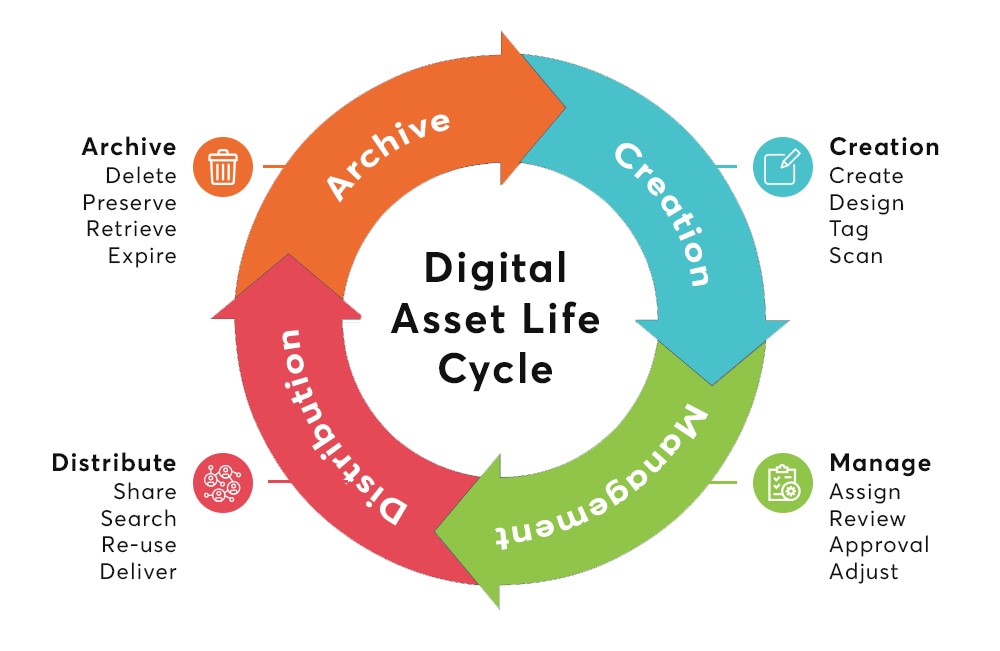
Why Creative, Marketing & IT Teams Thrive Using DAM Systems
Digital assets have stark similarities to their physical counterparts. They must be stored, organised, managed, and distributed in the most effective way possible. By doing so, only then can they reach their optimal performance level.
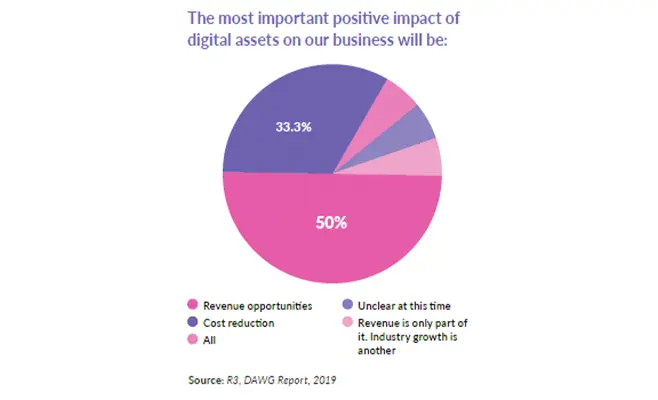
There are many different paths that businesses take to manage their digital assets. These include using asset management spreadsheets, whiteboards and pen-and-paper. But none is as beneficial as Digital Asset Management Software, which provides:
- Increased visibility
- Improved production cycle
- Less time spent searching for lost or misnamed digital files
- Increase in company-wide standardisation
- Efficient redistribution of intellectual property
- Ease of use and accessibility
- Greater version control and security
Without the security and encryption features of a DAM system, files can become corrupted and exploited. Documents can also be accessed and shared by the wrong users if they’re not properly tracked. Without a DAM system in place, three areas are most at risk:
- Time-management: With no customisable metadata or quick search function, users are left to search for files and formats manually or reach out to the right personnel to gain access to a file.
- Branding: Version control plays a significant part in successful marketing campaigns and branding. Without it, there is the possibility that old campaign material and branding images will be used by marketing teams or clients.
- Scalability: With no automated expiration of old files, digital assets will begin to pile up as the years go by. Not only can this result in the need for more storage space but it can also lead to confusing file names for various versions or files being mislabelled altogether.
Find the Best DAM System to Manage Your Digital Assets
4 Key Capabilities of a Digital Asset Management System
1. Customisable Metadata
When a file is created, various labels, descriptions, and information are assigned to it. That includes:
- File size
- Date of creation
- File name
- Location of origin
- Importance
- Purpose
- Assignee (team or employee)
- Licensing details
Some DAM systems are designed to automate metadata management and automatically assign data upon the creation of an asset. You can see an example of this when saving a file onto a computer.
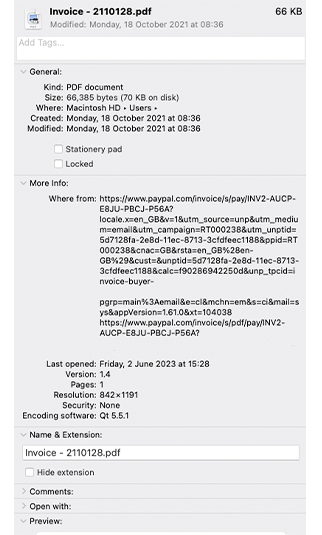
The ability to customise metadata also helps to avoid duplications and makes each asset more searchable, meaning less time is spent searching for an asset.
2. File Sharing
One main function of DAM Software is to allow for easy and secure file sharing between users. By having master files stored in one location, users who have been given permission can view and download them.
Users may also need a file to be converted into different formats or to be resized, but they either don’t have the applications or the know-how to do this. Luckily, DAM systems are advanced in file accessibility and sharing, meaning that formats and sizes can be created on demand.
Essentially, one master file is saved onto a company’s DAM system and prompts each user to choose a desired file size and format, triggering an automated conversion and download.
3. Version Control
Digital assets that are used for marketing campaigns, branding, company presentations, and more will need to be updated as time goes on. So, it’s important to ensure that employees and clients are using the most current and up-to-date version of a specific file. This is where version control tools come in.
A DAM system means files are stored in one central location, meaning whoever accesses files does so from the same location as everyone else. This not only helps to avoid files being duplicated or mislabelled, but it means file versions can be updated and saved without having to update the file on multiple individual computers.
It also saves time having to request every user of that file to delete the previous version and use the new file version.
4. Permission Control
Administrators set permissions on files so that only those who should have access to certain files will get access. Whether that’s designers, sales and marketing, customer service teams, or clients.
Access to files can also be revoked when campaigns are scheduled to expire. Meaning outdated assets aren’t being used in campaigns going forward. This feature allows digital asset managers to set up permissions and approval rights, meaning only the relevant parties can upload, edit, use, and distribute digital assets.
By assigning user permissions, companies can ensure that digital assets aren’t used without authorisation or incorrectly.
Take the franchise restaurant group, Five Guys, for example. Before finding a DAM system, they stored branding assets in multiple locations like Dropbox, personal computers, and hard drives. When it came to sharing assets, large files had to be distributed via WeTransfer. But, a digital asset management solution allowed them to centralise their files and share them with a simple link.
How Is Digital Asset Management Software Used?
Digital assets are used across multiple roles and departments, depending on how they are created, distributed, and consumed. Each business area uses a DAM system for a specific purpose:
- Marketing: Store and share campaign assets, using up-to-date versions for consistent brand messaging across marketing channels.
- Brand Manager: Archive outdated materials and control logos, fonts, and templates in circulation.
- Design: Collaborate in real-time on photos, videos, presentations, and more, avoiding duplication of assets.
- Sales: Quickly access brand-approved documentations and presentations to use during meetings or demos.
- E-commerce: Find and use updated product images for the website, retail partners, and online catalogues.
- External Partners: Using access permission controls, partners can log in and download updated product documents and images for use.
- IT: Manages user permissions for external agencies and ensures all files are secure and accessible.
Comparing Alternative Digital Asset Management Platforms
A digital asset management system is your content hub. While it gets mentioned in the same conversation as cloud storage, content management, and marketing resource management, it is the only platform to manage the end-to-end lifecycle.
Platform | Purpose | Strengths | Weaknesses vs DAM |
|---|---|---|---|
Cloud Storage (Google Drive, Dropbox, etc.) | File storage and sharing. | Easy to use, low cost/free, basic collaboration. | Lacks metadata depth, rights tracking, version control, and brand compliance features. |
Content Management System (CMS) | Publish and manage website content. | Powers websites and blogs, often integrating with DAM systems. | Limited version control, searchability, and rights management for media files. |
Product Information Management (PIM) | Manages product data like SKUs, prices, and descriptions. | Ensures accurate product information is used across e-commerce channels. | Lacks management capabilities for rich media assets. |
Marketing Resource Management (MRM) | Plans and manages marketing budgets, campaigns, and resources. | Campaign planning, budget allocation, ROI tracking, and DAM integration. | Lacks digital asset lifecycle management features. |
Understanding the Lifecycle of Your Digital Assets
Digital assets are electronic files used for a variety of different purposes in business activities. They are accessed daily by employees, shared between devices, and purchased by consumers. They include:
- Image files (PNG, JPEG, GIF, etc.)
- Video files (MP4, AVI, MOV, etc.)
- Audio files including podcasts and recordings (MP3, WAV, etc.)
- Adobe suite files (InDesign, Illustrator, etc.)
- CAD drawings
- Presentations (Microsoft Powerpoint, Apple Keynotes, etc.)
- PDFs
- Documents (Excel spreadsheets, Doc files, etc.)
Today, digital assets make up the core of most business operations. 74% of marketing operations already rely on the use of their electronic files. Deloitte suggests digital assets will be very or somewhat important to their industries in the coming years. They can even be used for financial exchange, with digital assets being used as currency since Bitcoin’s beginnings in 2009.
By closely monitoring your digital assets, you can analyse and track the lifecycle of each file. A lifecycle refers to an asset’s journey from creation to expiration, which can be broken down into four stages:
1. Asset Creation
This is when a concept is brought to fruition resulting in a design, drawing, written document, photograph, or video. It may also be an action, such as scanning a paper document.
2. Asset Management
Once created and recorded with a unique identifier, managing an asset begins. This includes the approval of a design or document, minor adjustments, or further updates.
3. File Distribution
This stage involves the distribution of a digital asset to employees or the general public, through permission controls. Consider the government’s coronavirus messaging campaign in 2020. This involved countless digital assets, ranging from social media graphics, video addresses, and informative articles that would have first been sent to various teams for publishing.
4. File Expiry/Archive
There comes the point where a digital asset reaches the end of its life. This is the time when an asset is no longer relevant to a campaign and therefore becomes outdated.
Digital Asset Management System FAQs
How Much Does DAM Software Cost?
Prices range from free services (with limited capabilities and data storage) and low monthly costs (from £50 a month) for small businesses with fewer digital assets, to customised enterprise plans (up to £150,000) for multinational businesses.
What ROI Can I Expect From a DAM System?
Typical ROI comes in the form of time saved when searching for assets, reduced duplicated efforts of creative work, and brand consistency.
Besides License Fees, What Other DAM System Costs Are There?
Depending on the vendor, costs such as onboarding, implementation, and support will be included in license fees. However, there may be extra charges for setup, training, and custom integrations.
What Industries Is Digital Asset Management Most Suitable For?
DAM systems are implemented across multiple industries that rely on the use of rich media and digital assets. That includes retail (product imagery), media (video libraries), manufacturing (technical manuals), and healthcare (regulatory documents).
Can A Digital Asset Management System Handle Large Data Files (Videos, Photos, etc.)?
Yes, modern DAM systems are built to handle large and complex files while providing features like transcoding, previews, and multiple file formats.
Can Digital Asset Management Software Be Integrated With Other Platforms?
DAM systems can integrate with CMS (like WordPress), PIM systems, EMS tools, and more. It can also integrate with vendor platforms like Adobe Creative Cloud and other marketing platforms.